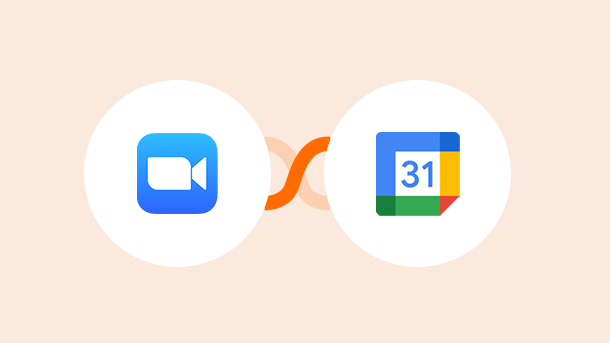
Rush! Rush! Rush!
With our hectic schedules, everything we do happens at the last minute. Because of this, our mind starts to play merry-go-round and we eventually get drained. Low energy level means missed meetings/deadlines. You might also be a victim of overlapping tasks or meetings. For example, two meetings get scheduled for the same time, and that creates a hassle.
In such abrupt situations, the Google Calendar + Zoom integration proves useful as it eliminates the clog of improper time schedules.
Let’s learn how we can set an automation for scheduling your meetings within 2 minutes.

Integrate Zoom With 750+ Apps In 1 Click
No Learning Curve. Built For Non-techies.
You can add Zoom to the Google Calendar within 2 minutes. Here are the steps,
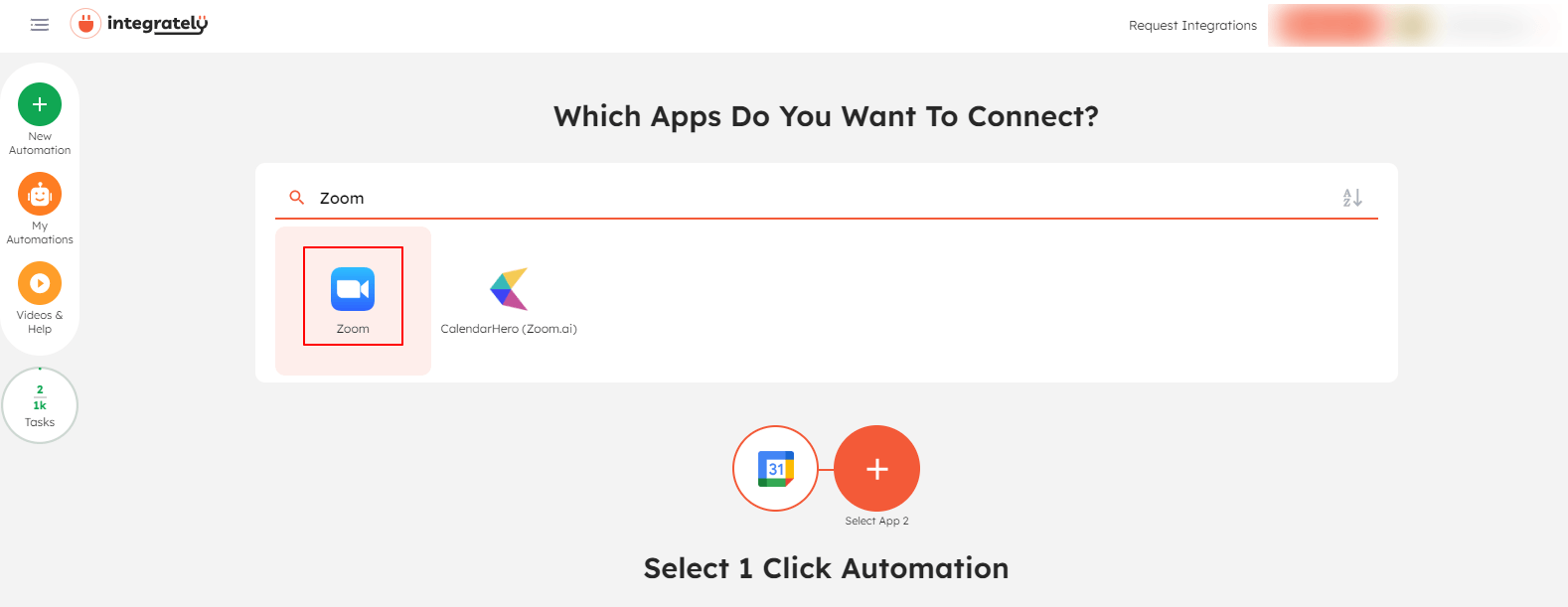
Select your automation
You can select from the available 1 click automation(s)
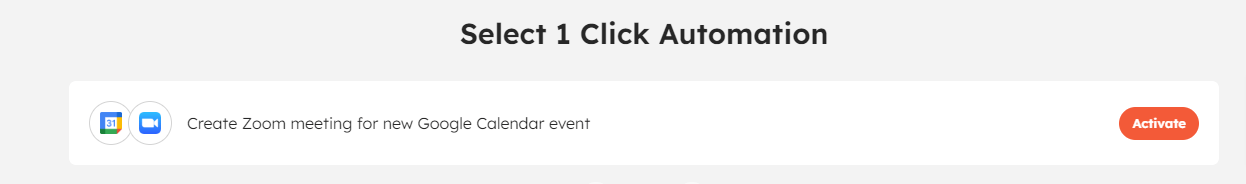
Or you can set up custom automation to suit your needs
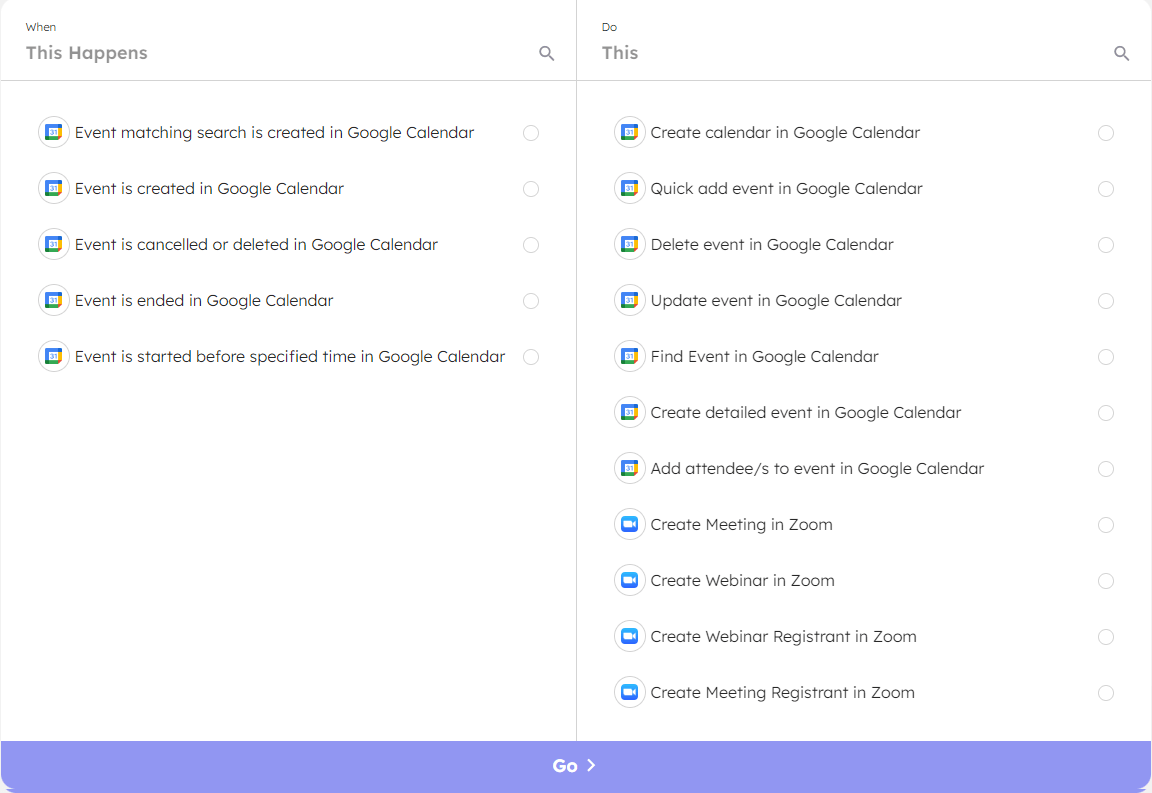
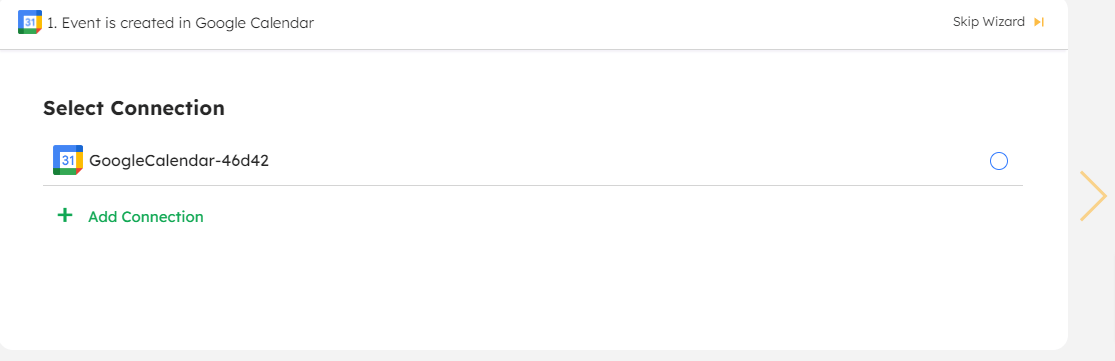
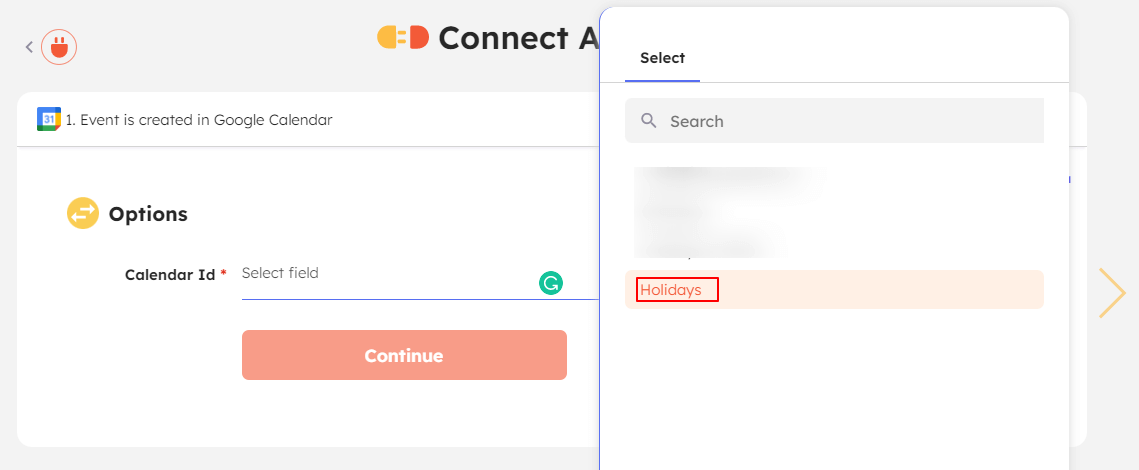
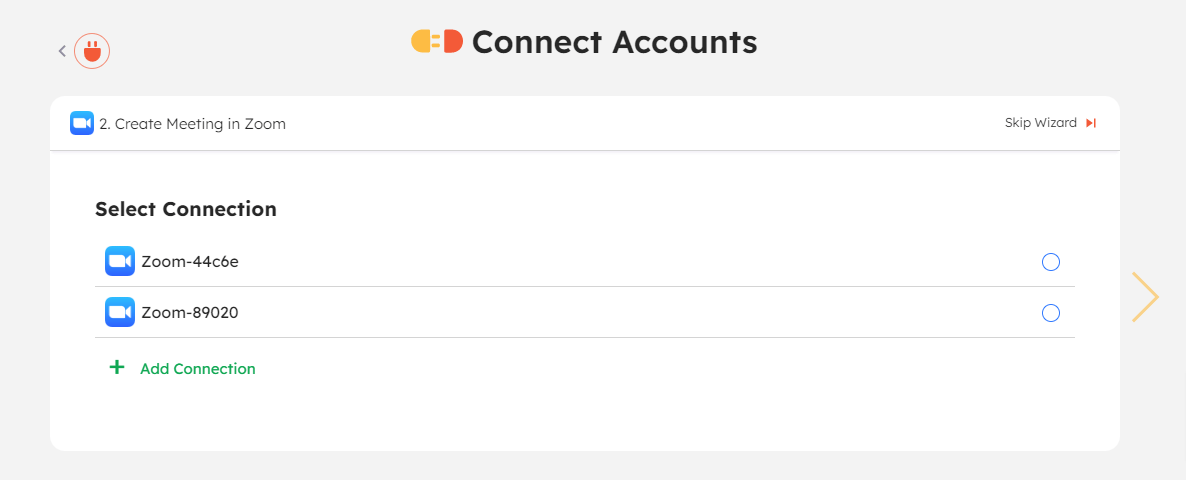
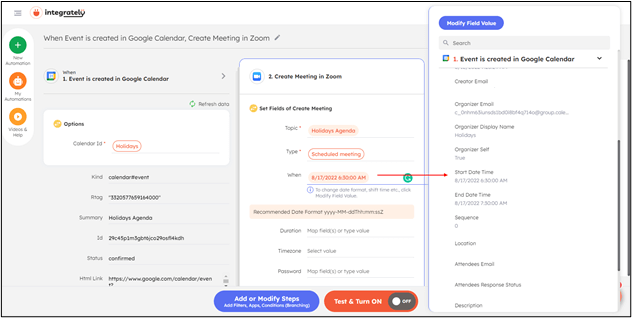
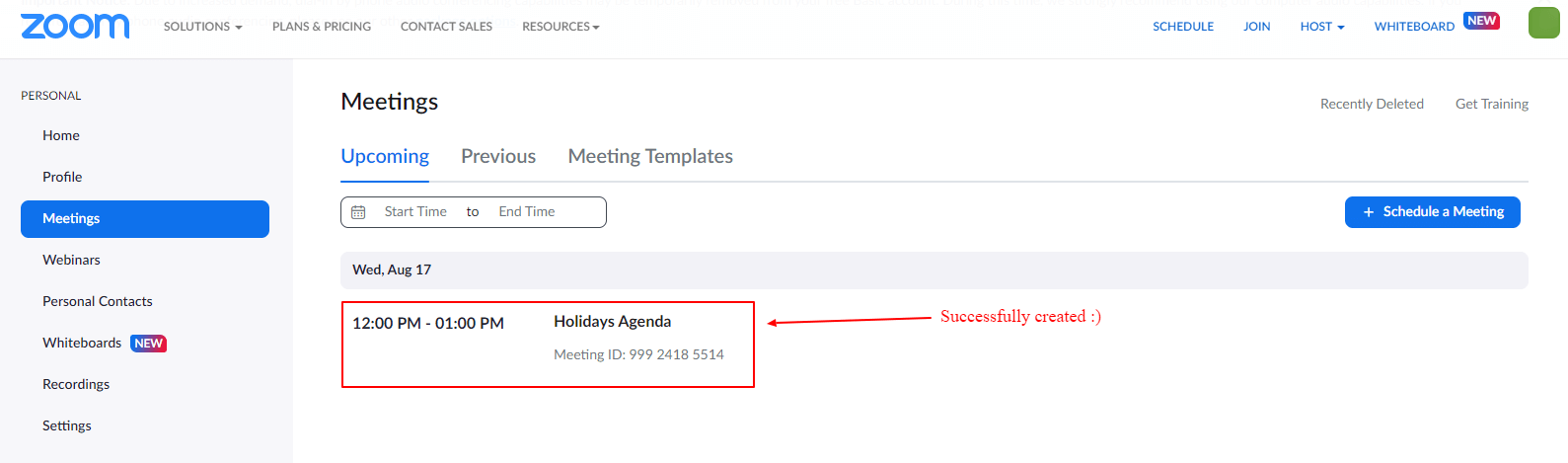

Integrate Google Calendar With 750+ Apps In 1 Click
No Learning Curve. Built For Non-techies.
To help you make the most out of your time, we have enlisted the 4 most popular automations, so that you always stay punctual and keep track of your schedule.
When you want to keep your productivity levels high, time scheduling is important. This means your priorities should be set accordingly. For this purpose, you can schedule important meetings on the calendar.
Here’s how you do it:
Use Integrately to create an Automated calendar event for a Zoom meeting.
So, the automation will look like this
When an event is created in Google Calendar, Create a meeting in Zoom.
Webinars shape an interactive session that help you make insightful presentations. However, webinars consume a lot of time, not just for the host but also for the participants. So, squeezing space in your calendar beforehand is essential. You can thus pre-schedule your webinars so that there is no rush at that moment.
Here’s how you do it:
Use Integrately to create a Zoom integration with Google Calendar to set a schedule.
So, the automation will look like this
When an event is created in Google Calendar, Create a webinar in Zoom.

As the age-old phrase goes ‘Smart work leads to productive output’. With Google Calendar as your ally, you can have that productivity at the tip of your hands. Its functionality is not just limited to setting meetings and webinars but extends to synchronizing the list of registrants across the two platforms (i.e. Google Calendar and Zoom).
Here’s how you do it:
You can use Integrately to connect Zoom to Google Calendar to track the registrants.
The automation for the above looks like this
When an event is created in Google Calendar, Create Meeting/Webinar Registrant in Zoom
Meeting Registrant Recipe –
Webinar Registrant Recipe –
To integrate Google Calendar with Zoom,