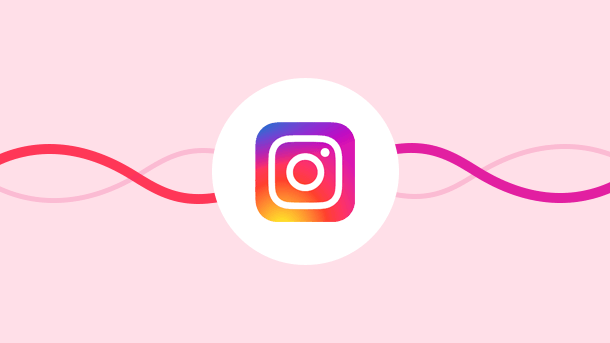
The popularity of Instagram through its emphasized visual content is unmatched even in 2022.
With more than 1.3 billion users worldwide, the social media platform has raised an urge in people to share what’s happening in their lives. Whether that is food, travel, pets, or fashion.
The social media app has improved drastically over the last 10 years since its launch. Its algorithm updates regularly for better optimization of content discovery and has encouraged the rise of the “influencer” as a profession.
If you have been on the gram for a while and not growing enough, this article is especially for you.
Even if you are new and getting started as a viewer or creator, you will be exposed to the top 15 Instagram features everyone should know. That will help you master the social media platform and grow eventually.
Instagram mastery may be easy but requires time, effort, and smart work.
Even if you just want to know all about Instagram being a viewer, you need to invest some energy.
If you are willing to add your time and efforts to the tips and tricks shared here, you will become an Instagram pro.
Instagram bio is the first thing users see when they land on your profile. Sometimes bio is also the reason people decide to follow you as it increases curiosity.
What bio you put really depends upon your personality and perspective of the world. Some show off their birth dates, some about their hobbies, and some just write a simple quote that reflects their personality.
And some use poetic lines. In short, it really depends.
So as you are willing to master Instagram, start with your Bio.
On your profile, go to ‘Edit Profile’img
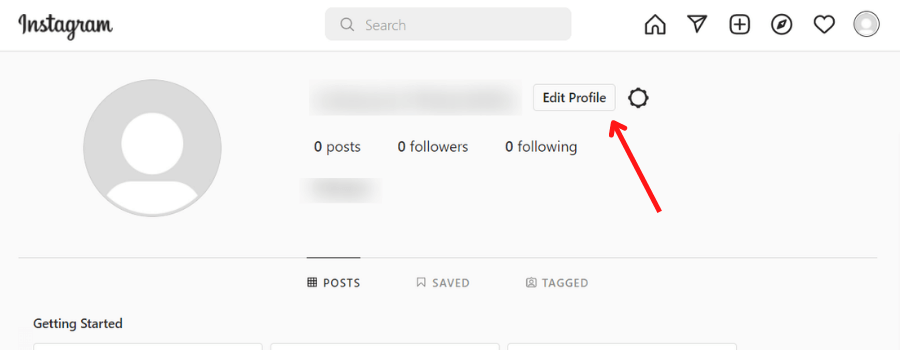
Scroll down to ‘Bio’
Write your Bio as you want
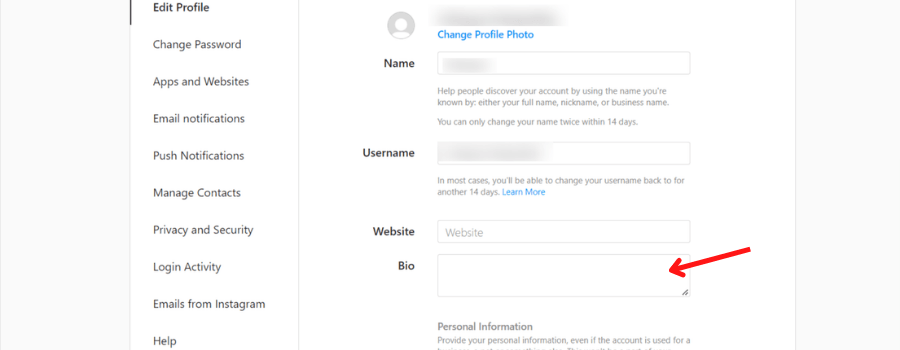
Paste your website link if you have it in the above ‘Website’ space
Click ‘Submit’
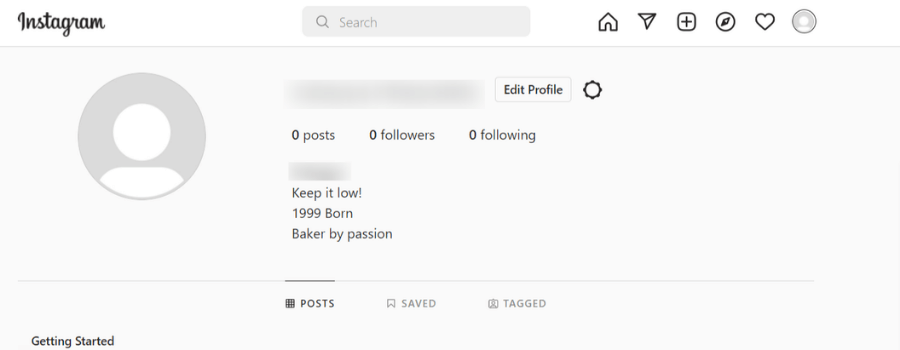
If you are a creator, you must make use of this strategy to market your creator page and reach wider audiences. This can help improve visibility across your profiles.
For example, you have a personal account where you post content about your life, food, or another type of content. But you also have other business profiles on the side, then you can add those profiles to your bio.
This is definitely one of the best and most unique Instagram features.
You can give your profile some personal flair by adding special fonts to your bio using third-party apps.
To Add a Special Font to Your Bio via Mobile or Desktop
Go to Lingojam.com
Type your bio content
Copy the generated text in a special font
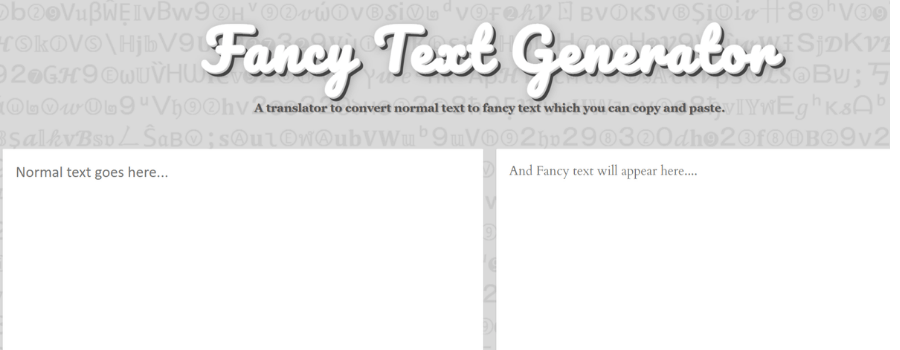
Paste it into your Instagram bio
The Explore page is where you can browse posts and Instagram stories sorted according to topic and keywords.
It’s where users discover compelling content they are most interested in. Part of a successful Instagram marketing campaign is making sure your content is optimized to appear in this section.
Getting into the Explore page will increase the possibility of getting more potential followers. You can do this by using relevant hashtags in your content.
Another thing you can do is use relevant keywords in your bio. For example, if you’re a model, you can add similar words like
You may want to keep more than one profile. Especially if you have a business profile and are willing to keep a personal profile as well.
In that case, Instagram allows a user to keep up to 5 Instagram accounts. You can add and manage Instagram accounts from the same device.
Here’s how you can do so –
If you’re creating a new account, it’ll take you through the process of creating a new profile.
Once the account is added, you can access it through the drop-down arrow above your profile icon on the top left.
With so many content creators on Instagram, you will come across tons of posts and Instagram stories on your feed daily.
Sometimes, you’ll want to backtrack and revisit your favourite posts. You can do this by following the below instructions
This also allows you to, unlike any post you must have liked mistakenly. And not to worry the Instagram user won’t be notified about the same.
(Without Having to Post Anything)
Even if you’re not ready to post a certain feed post or Instagram story, you can still save it in your gallery without publishing.
If you are willing to edit and save an Instagram post, first you have to make sure ‘Save Original Photos’ is on.
Because the airplane mode is turned on, the upload will fail and the picture will get saved in your gallery.
If you want to save an Instagram Story,
If you have an Instagram business profile, you can tag products in your posts by enabling shop.
You can even use a brochure maker to create a product brochure in your IG shop and tag products listed in the catalog in your feed posts and stories.
Users who click on these tags will then be able to make purchases.
If you’re your own social media manager, this is important to a successful Instagram marketing strategy.
However, this option is not available in India.
One thing Instagram doesn’t allow is hyperlinks in the caption.
So, if you want to direct your audience to, for example, an e-commerce website or a certain blog post, you can actually add that link in your bio.
Alternatively, you can also run an Instagram advertising campaign that will redirect the audience to the external website you link to.
Managing a content calendar can be hectic enough. Answering inquiries manually on top of that can make things quite stressful.
Thankfully, Instagram has a feature that lets you create one to two-word phrases which act as shortcuts to entering a longer standard response.
Now you’ll be able to create a quick reply. As you type the short phrase while responding to anyone on Instagram, it will automatically complete the phrase.
Highlights are useful for organizing your Instagram stories into neat categories that are easier to discover.
You can set a highlight icon into an image that’s not necessarily found in your feed posts. To do this,
You don’t have to always populate your stories with your own content. You can also share inspiring posts from other accounts to fill in the gaps.
So whenever you like a post from another Instagram user and want to share it on your story, you can simply click on the airplane icon on the right side of the post.
Usually, when someone else tags your profile in their own post, it gets automatically added to yours.
However, you can tweak your settings so that you have to manually review the post first before it shows up on your account.
You can explore and access Instagram profiles without having to log in to your own account or even without signing up. There are two ways to do this:
Related: Best Instagram Marketing Hacks to Increase Engagement & Views
8 Million+ Ready Automations
For 750+ Apps