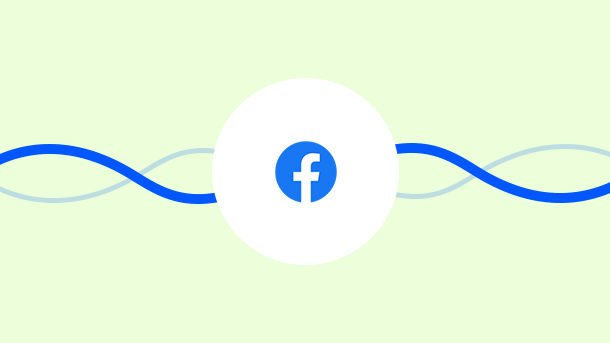
It’s no secret that Facebook advertising has proven its worth to businesses. It is one of the most powerful marketing tools available today. With over two billion active users, it provides businesses with a vast pool of potential customers. And, thanks to its ever-evolving algorithms, it’s become extremely effective at targeting ads to specific demographics.
But what if you could go one step further and target leads that are already interested in your product or service? That’s where Facebook lead ads come in.
Facebook lead ads are a type of ad that allows you to collect leads directly from Facebook. And, thanks to their ease of use and high conversion rates, they’re quickly becoming one of the most popular ways to generate leads on Facebook.
In this article, we’ll give you a complete overview of Facebook lead ads. We’ll cover everything from what they are and how they work, to how to create a Facebook lead form that converts.
By the end of this article, you’ll have everything you need to start generating leads on Facebook.
So, let’s get started!
Facebook lead ads are nothing but promoted forms.
It’s an advertising option that allows businesses to collect leads directly from Facebook.
Rather than having to click through to an external website, potential customers can fill out a form directly on Facebook. This can be a great option for businesses with limited time and resources to follow up with potential customers.
As a marketer, you can use these forms to capture essential customer information like
Name,
Email address,
Phone number, etc.
It is the best way to connect with your customers, understand their needs, and provide them value such as:
Newsletter subscriptions,
Demo requests,
Contest registrations,
Feedback,etc
The answer is simple – to ease the process of conversion for both advertisers and users.
Advertisers can create a lead ad campaign in minutes, while users don’t have to fill out long forms with their contact information. Facebook automatically fills in the form with the information users have already shared with Facebook.
Plus, users don’t need to leave the app and go to websites, so their user experience is not disrupted.
They’re easy to set up
Effective way to collect leads from your Facebook audience without them leaving the platform
Facebook automatically fills in the form making it quick and easy for customer conversion
No need of a separate landing page
Easy to integrate with your CRM
Allows segmentation based on demographics /location etc that brings quality leads
People may be hesitant to share their contact information instantly
Improper targeting may lead to low quality leads
Now that you understand what Facebook Lead Ads are and why they’re so popular, let’s take a look at how they work.
When someone clicks on a lead ad, they are presented with a form that’s pre-populated with information from their Facebook profile. Thus saving the customer from the trouble of having to type in any information, making conversion extremely simple.
After they fill out the form, you can either download their information or send it automatically to your CRM (customer relationship management) system.
Let us walk through a simple example:
Say you’re a real estate agent. You want to generate leads from people who are interested in buying or renting a house.
First, you need to create a Facebook lead ad campaign. This will include the basic information about your campaign, like the name, objective, and budget.
Next, you’ll need to create the form that will be displayed in your lead ad. This form will include the information you want to collect from potential leads, like name, email address, and phone number.
Finally, you’ll need to create the targeting for your campaign. You can target people based on their age, location, interests, and more.
Now that you’ve created your campaign, it’s time to promote it! You can do this by creating a Facebook lead ad and including a link to your lead ad form.
When people click on your ad, they’ll be taken to the pre-filled form within the app that they can easily submit.
And voila! You now have a new lead that you can follow up with.
To create Facebook Lead Form, follow the below steps :
Visit your Facebook Page and select ‘Publishing Tools’ from the left side menu
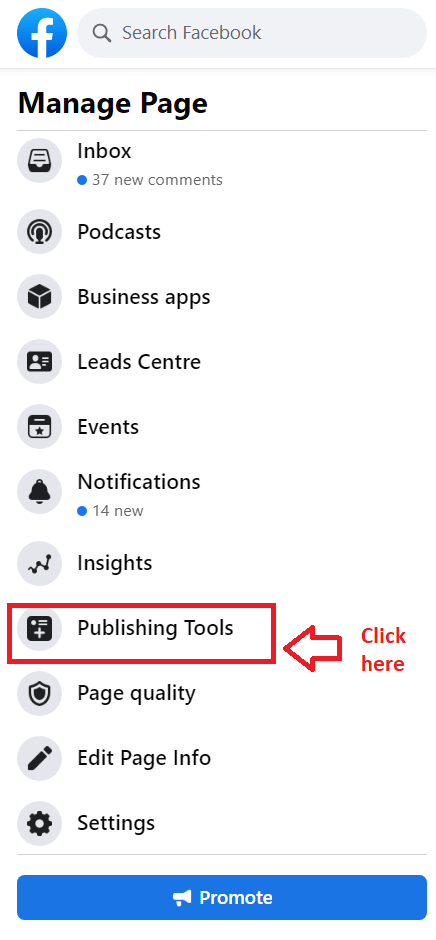
From the next screen that opens up, scroll to the ‘Lead Ads Form’ section
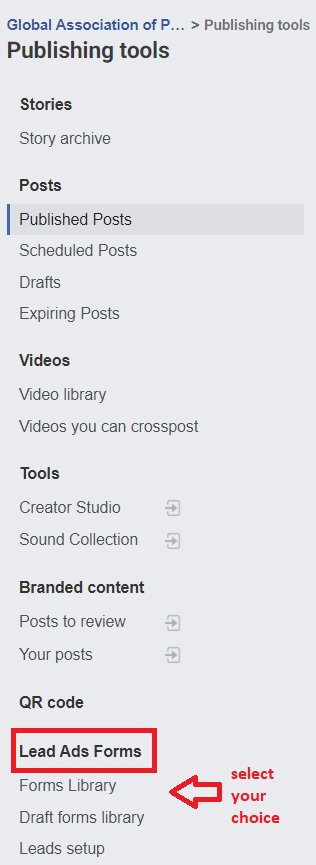
There are 3 choices
Forms Library: To create your brand new forms
Draft Forms Library: In case you have already drafted your forms, find them here.
Leads setup: Used to connect your CRM so that you get your leads delivered instantly into your CRM for further processing.
To create a new Lead form, select ‘Forms Library’ and proceed to see the below screen. Click on ‘Create’ to create a new form
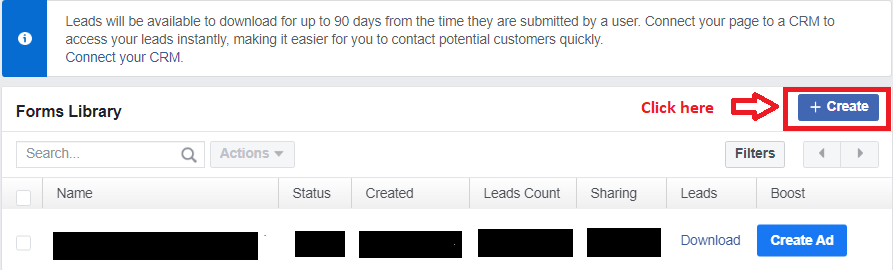
Once you click on create, you will be presented with 2 options to choose from
Either create a new form, or
Duplicate an existing form
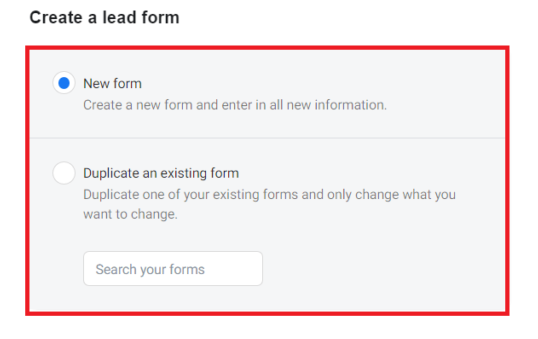
Click on ‘New Form’ and proceed to add further details like:
A relevant Form Name
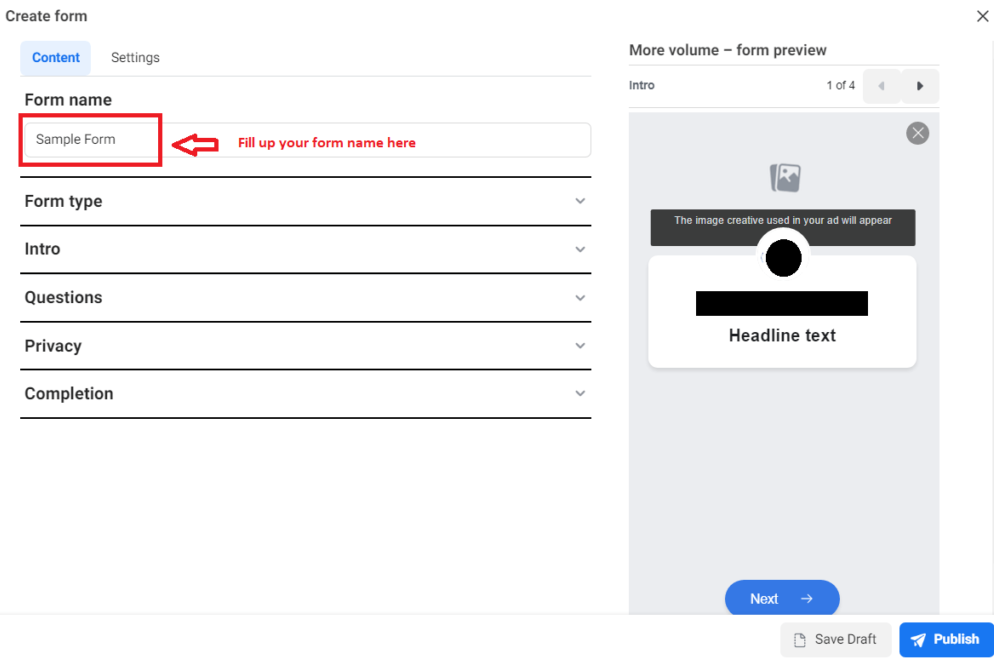
Select your Form type (depending on your goal for the lead generation campaign) which can be any of the following:
Use More Volume when you want users to quickly fill and submit the form on a mobile device.
Opt for Higher Intent when you want a review step that gives people a chance to confirm their information.
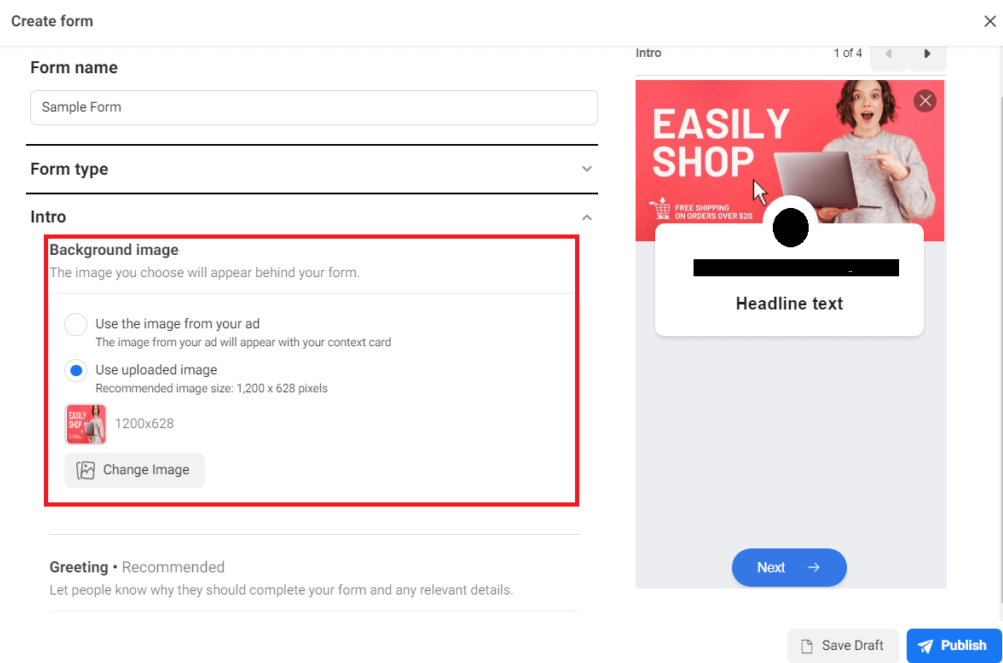
Select a Background Image that appears in your Form. You may either upload an image or select the one that you will use for the ad.
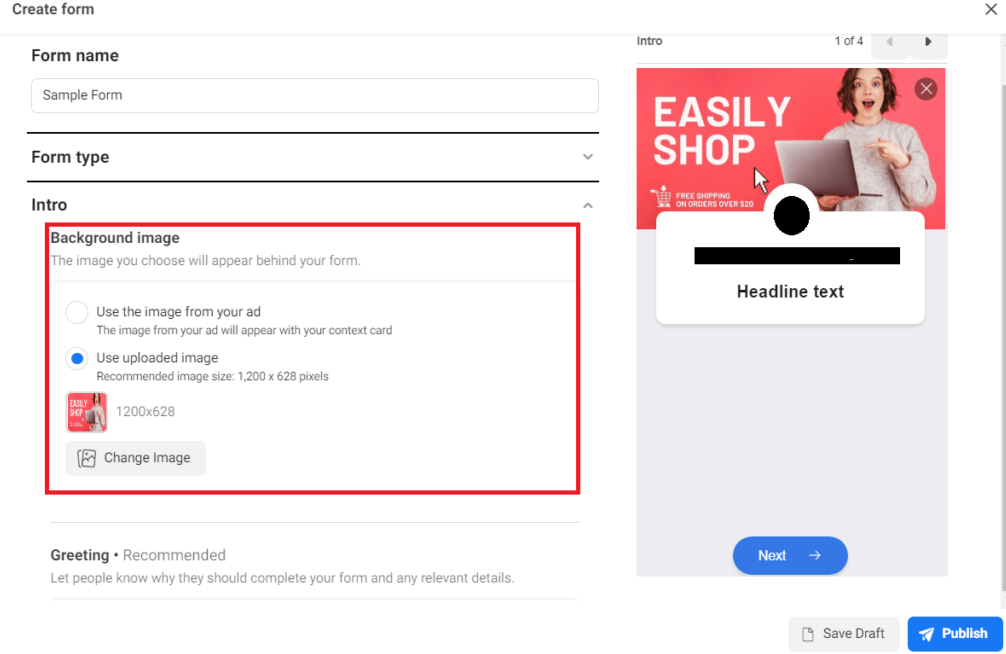
Fill up the Questions in the form. These questions can be of 2 types:
Custom questions: They are the ones related to your business and can be:
Multiple-choice questions
Short answer questions
Conditional questions, or
Appointment Requests
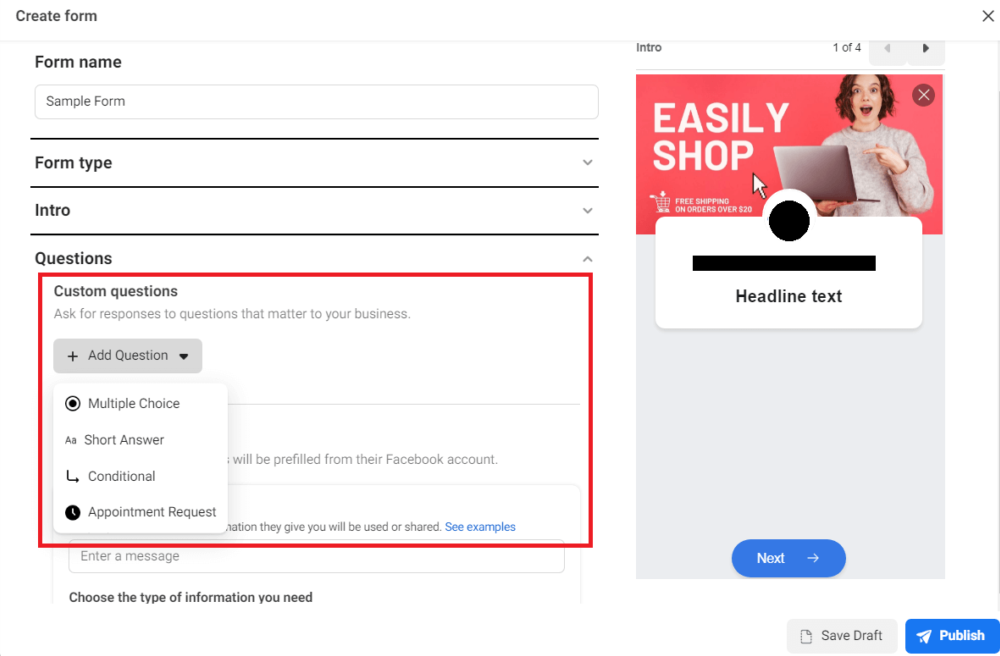
Prefill questions: They are the questions that contain information prefilled from their Facebook profile (like contact, mail, name, demographics, work info, etc)
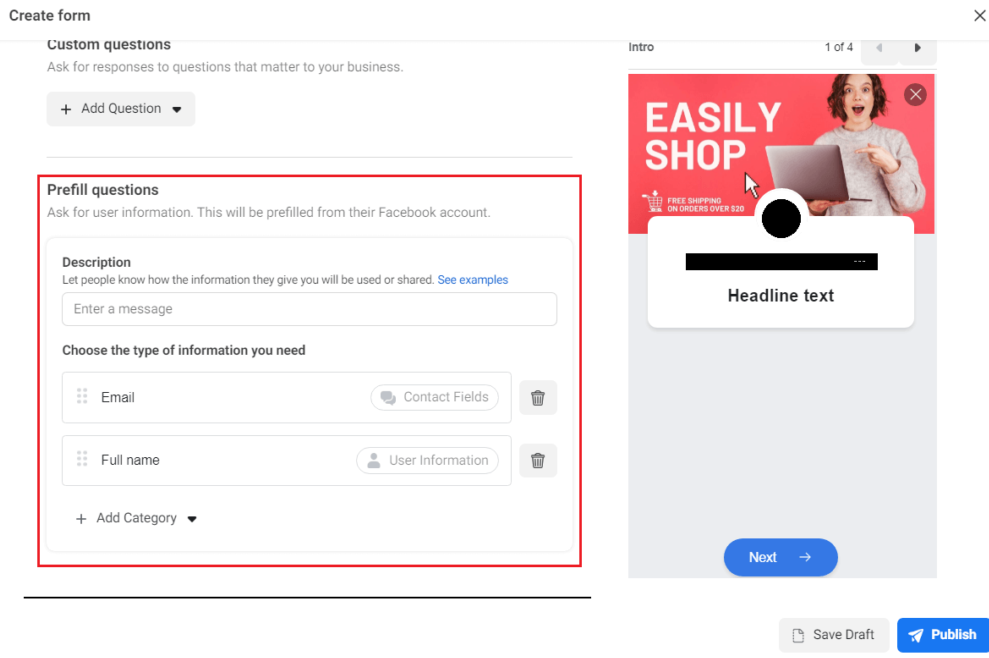
As you collect the customer information through lead forms, you need to have a privacy policy in place. Add the link and text of the same in the Privacy section. You can also add a disclaimer.
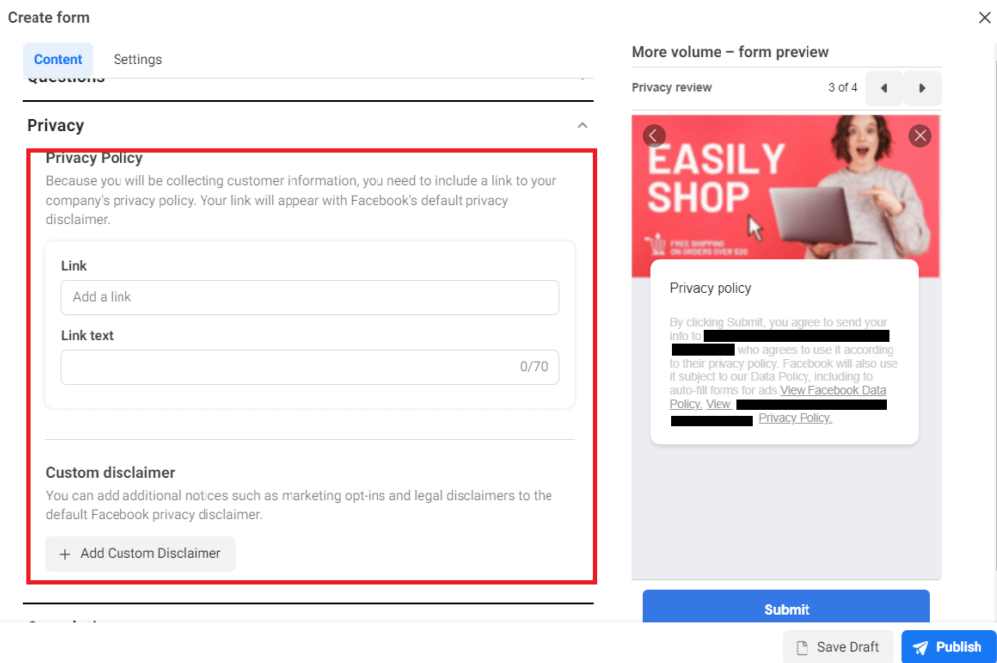
In the last step, fill up the remaining details for Completion
A Headline that must be a catchy one (upto 60 characters).
A proper Description to convey your intent to the customer
Your desired CTA (Call-to-Action) button ( like View website/download/call)
A call to action text that describes the action to be taken (in 60 characters)
If required, you can also add your website URL in the link section
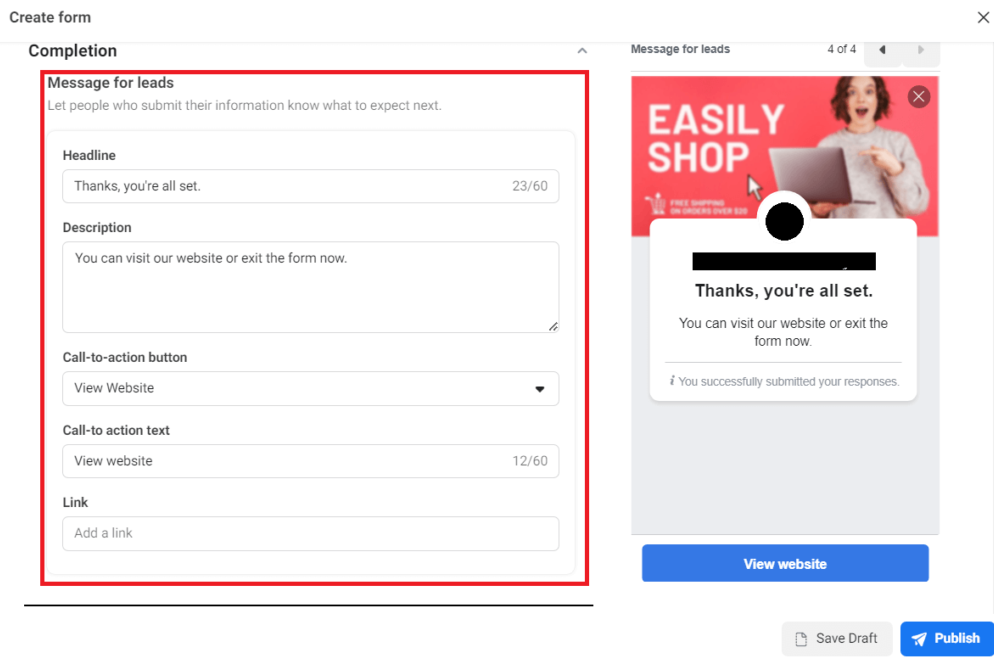
Once done, click on the ‘Publish’ button and done!
Now that you know how to create a Lead ad form, let us walk through the steps to create a Lead Generation ad.
You can also create an ad directly after creating the lead generation form by clicking the ‘create ad’ button.
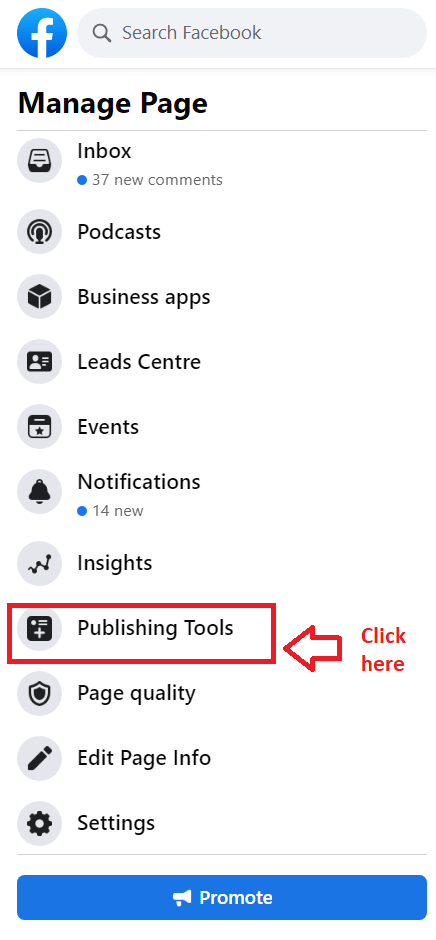
In case you wish to create your ad from Ads Manager or Ad Center, then follow the below steps.
Creating a lead ad is simple and can be done in a few easy steps as given below:
Log into your Facebook Ads account and click on ‘Create Campaign’.
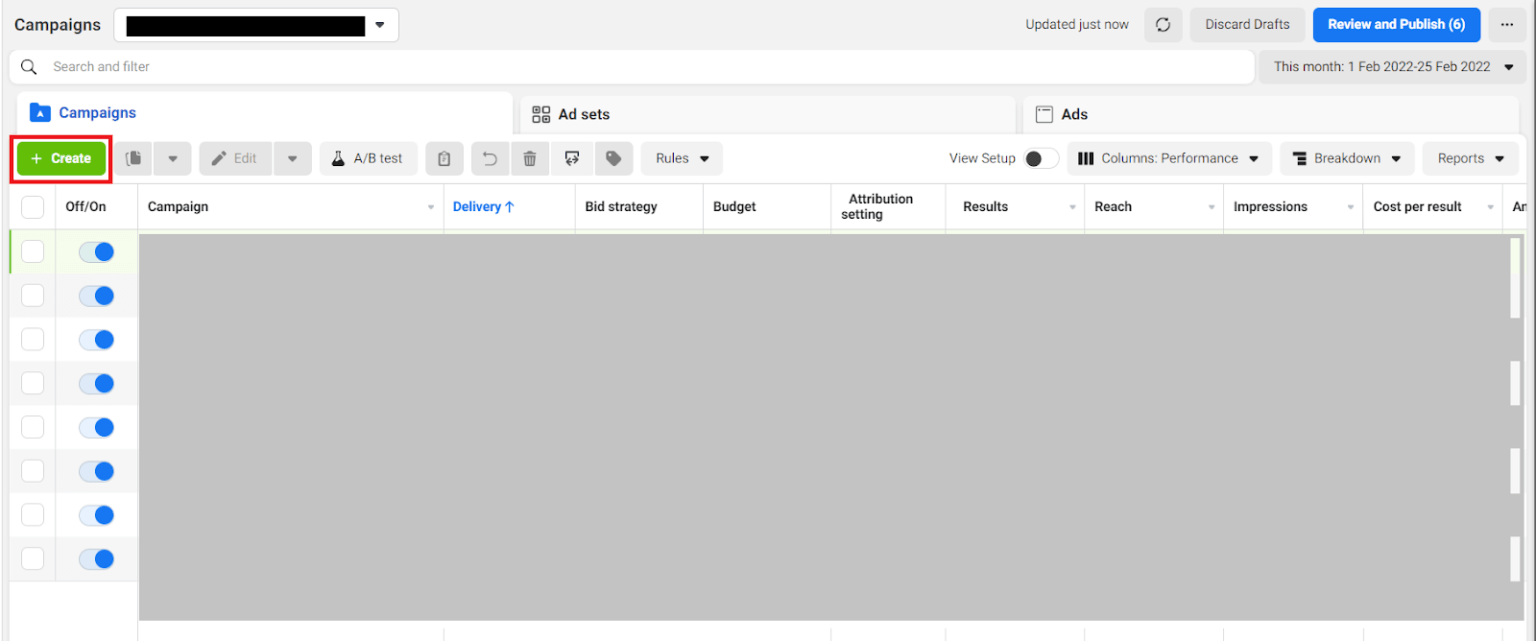
Select the ‘Lead Generation’ campaign objective.
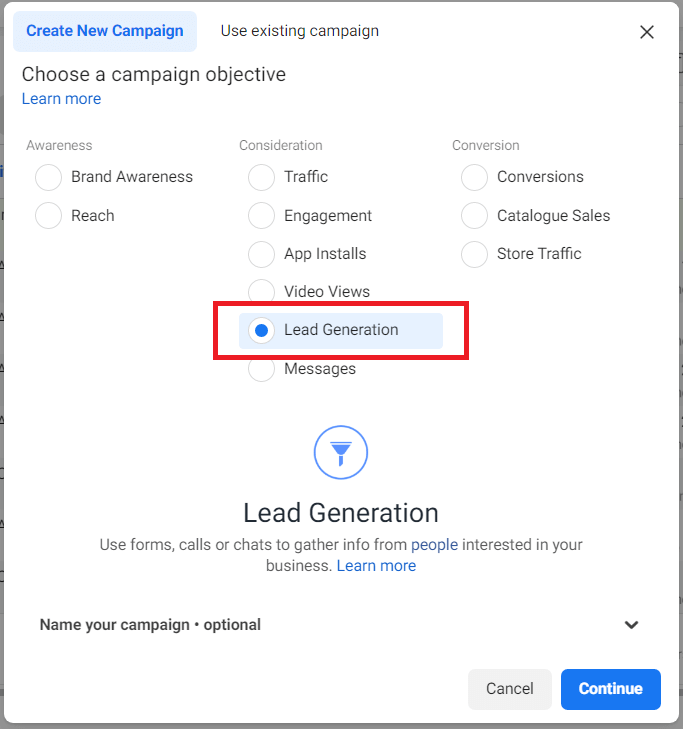
Add your campaign details (like name, A/B test, etc)
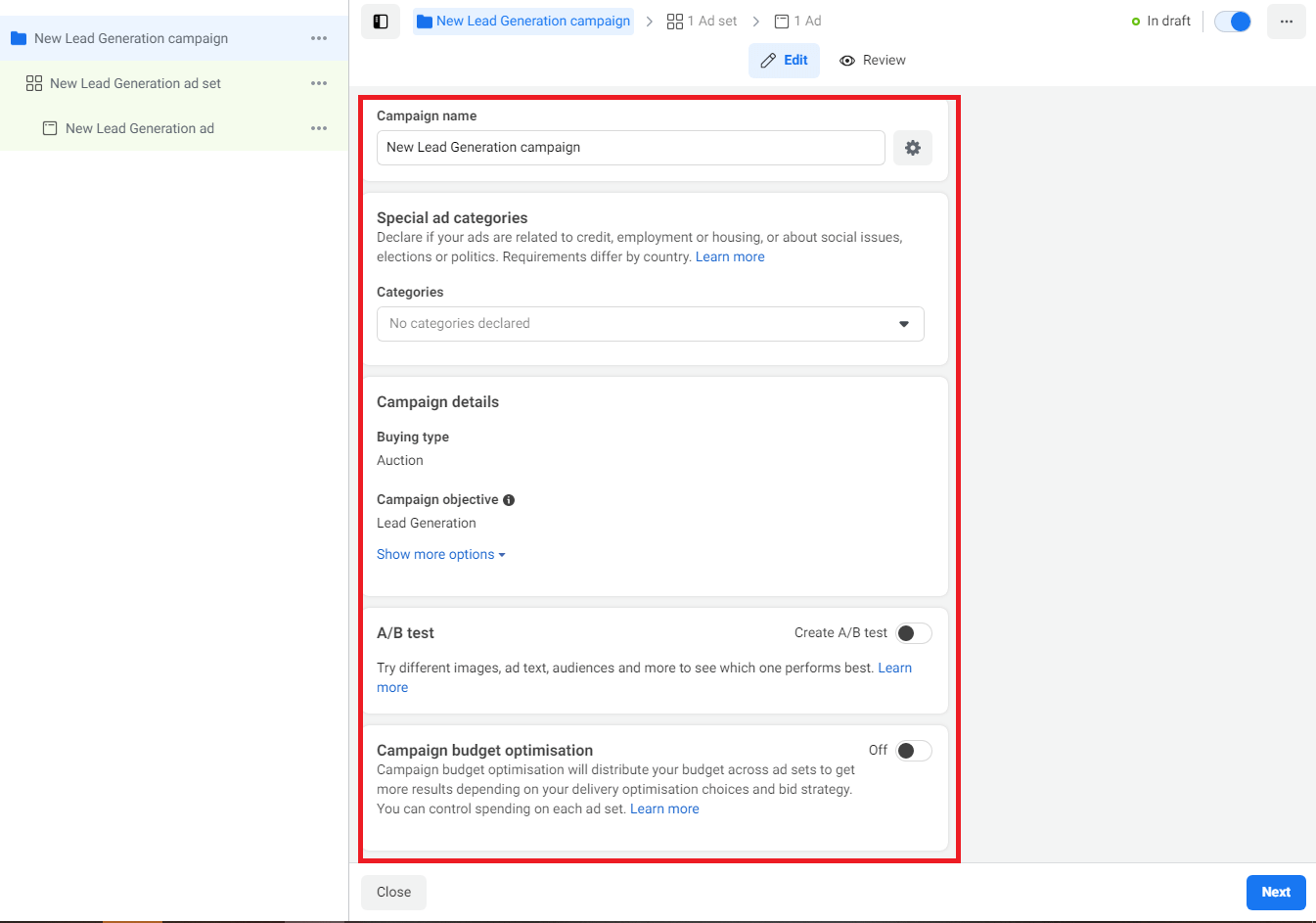
Add the details about your campaign like the lead method, audience details, budget, etc
The lead method can be :
Instant forms,
Automated chat, and
Calls
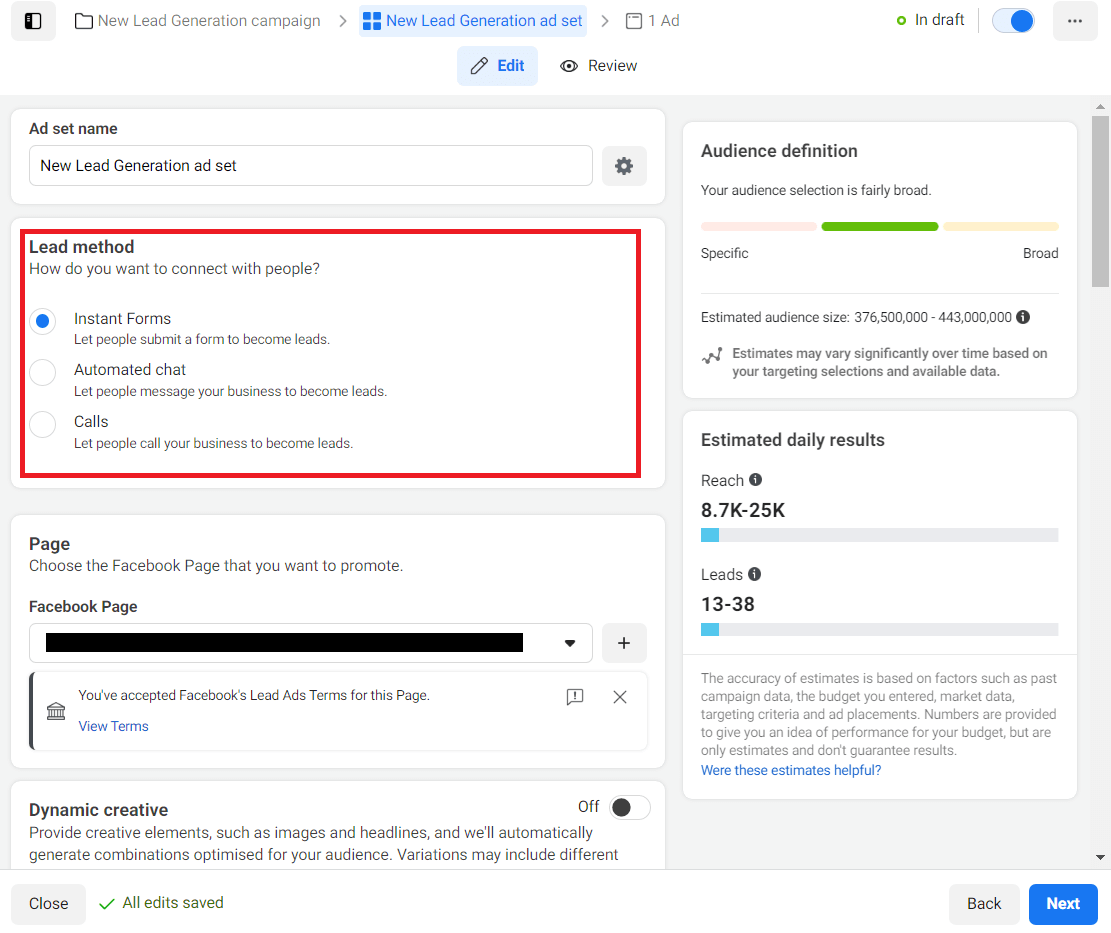
Add details about your image/video ,placements,primary text, etc. Under the ‘destination’ section, select your form (one that you created earlier). You can also create a new one.
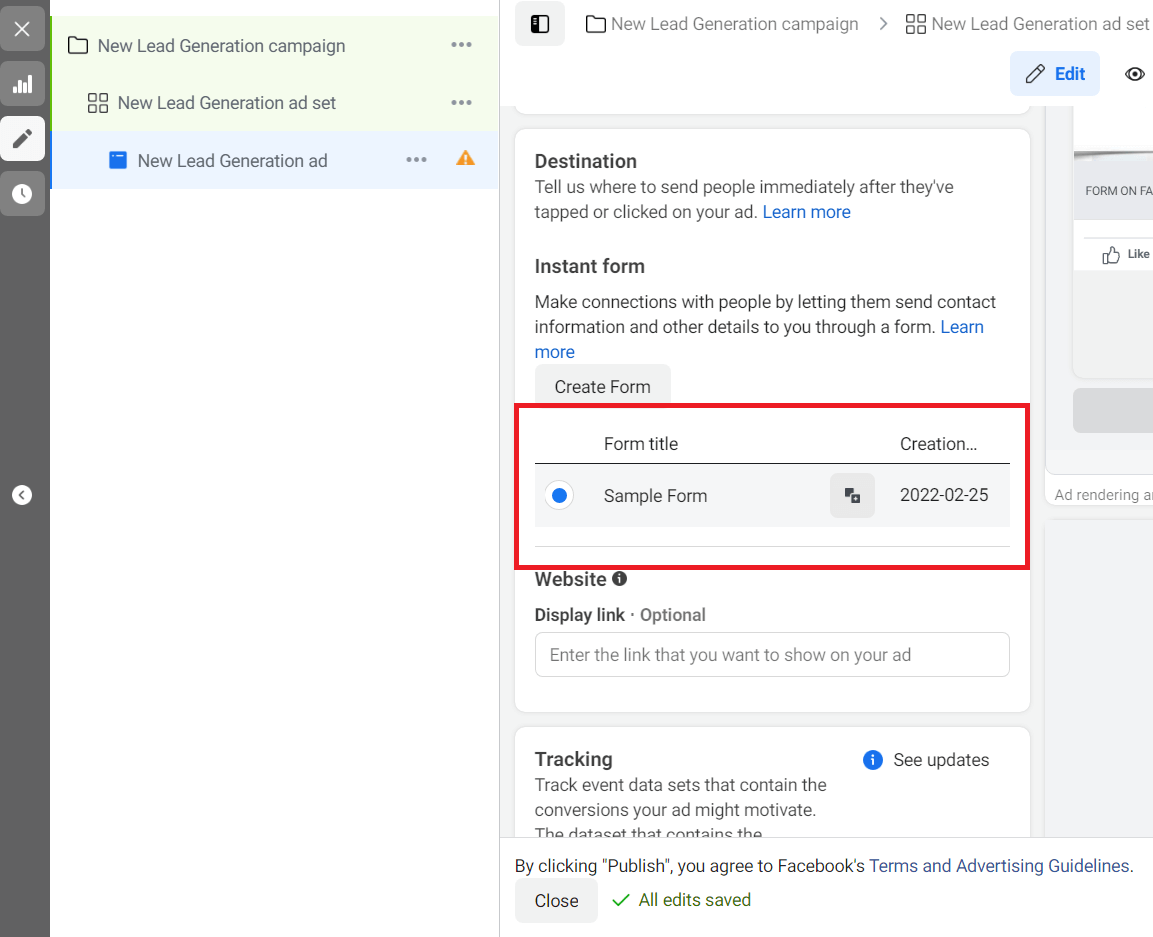
Review your campaign settings and click on ‘Publish’.
And that’s it! You have successfully created your Facebook Lead Ad.
8 Million+ Ready Automations
For 750+ Apps
Once you have collected leads through your Facebook Lead Ads, the next step is to download or export them.
The downloaded leads can be used for:
Importing into your CRM or email marketing tool for followup and tracking.
Creating custom audiences on Facebook for retargeting
Data backup
Analysis and understanding customer behavior, etc
Downloading leads from Facebook is a simple process and can be done in the below steps:
Open the ‘Publishing tools section’ from your Facebook page
Go to ‘Lead ads’ section
Select forms Library
Click on the ‘Download’ button of the required form and done!
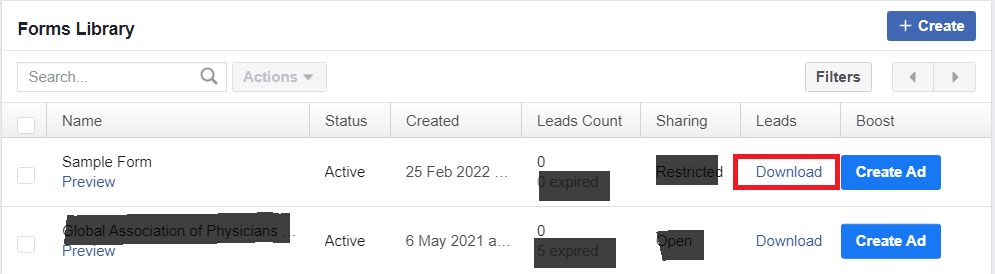
You can also download or export your leads from the Leads Center. Follow the below steps to do so :
From your Facebook page, click on the Leads Center
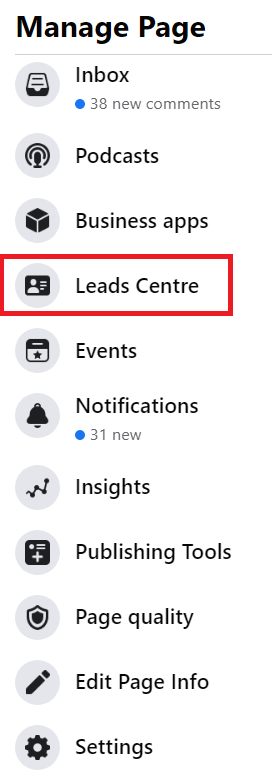
2.You can filter the details of the leads that you wish to download.
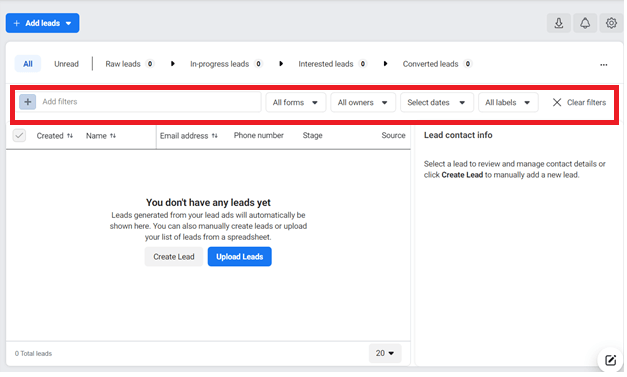
From the upper right corner, you can click on the icon and download your leads as CSV
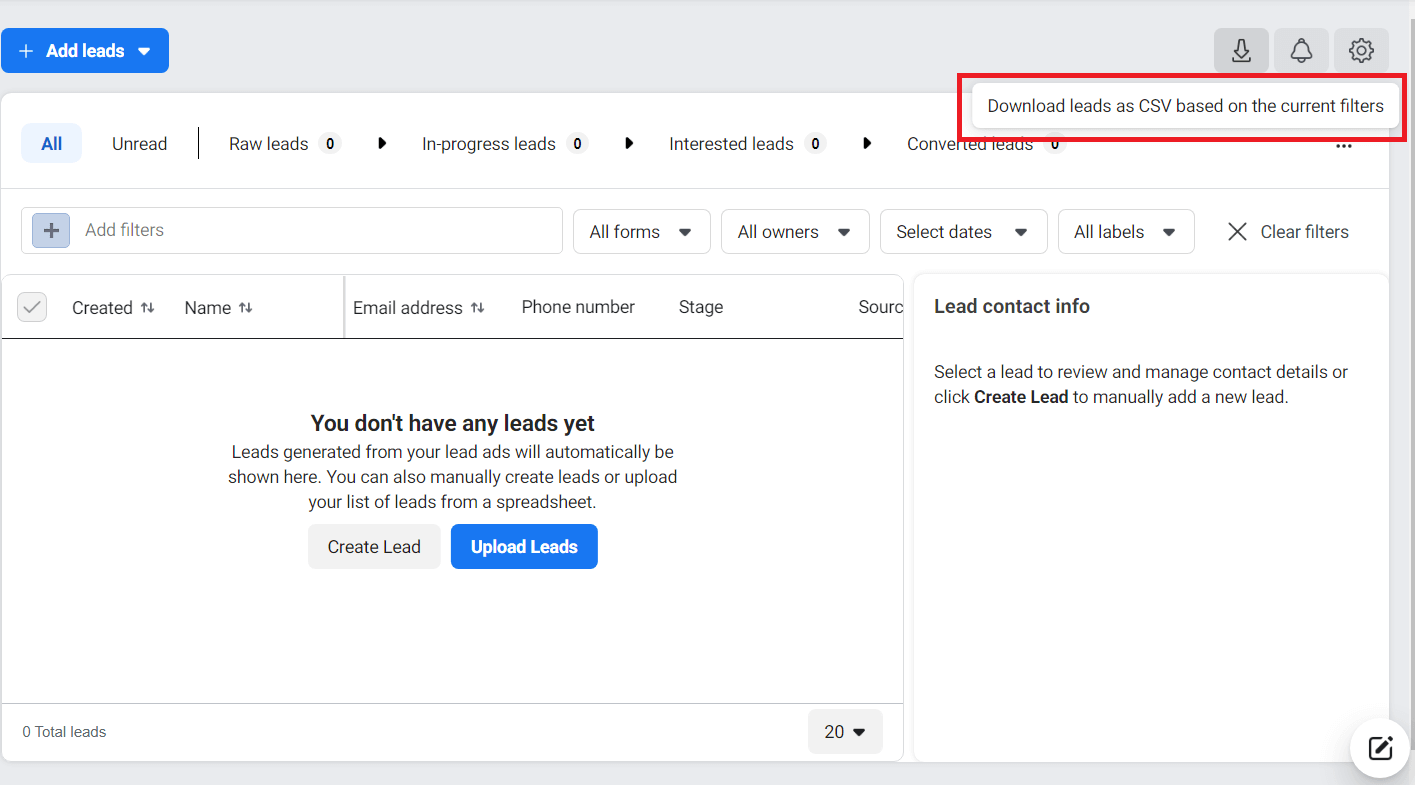
And that’s it! Your leads have been exported to a CSV file.
Once you collect your leads, it is recommended that you find out the cost-per-lead to gauge the effectiveness of your ads.
Our article ‘Cost per lead for Facebook ads’ can help you calculate it quickly.
Now that you know how to download or export your leads,it’s time to learn how you can optimize them for better results.
Marketing on Facebook can be tough. It’s competitive, and there are so many advertisers that your ad can easily get lost in the noise. That’s why it’s important to optimize your Facebook ads for maximum impact.
By tweaking a few small details, you can make sure that your ad reaches the right people and gets the results you want. Here are four tips for optimizing your Facebook Lead ads.
Use an attractive image or video that will capture your audience’s attention so that the click-through rate increases
Keep the form short so that people can easily fill it up. Ask for only essential information – you can always ask for more details later on.
Make sure the CTA (call-to-action) is clear and stands out. This will help people understand what they need to do next.
Use an enticing offer such as a discount or a freebie to get people to fill-up the form.
Use these tips to get better results for your business.
So there you have it, our ultimate guide to Facebook Lead Ads.
We hope this article has helped shed some light on how they work and given you a few ideas on how you can start using them in your own marketing strategy.
They’re not just easy to set up and use, but they also provide a way to collect valuable information from potential customers.
If you’re not using them yet, now is the time to start!