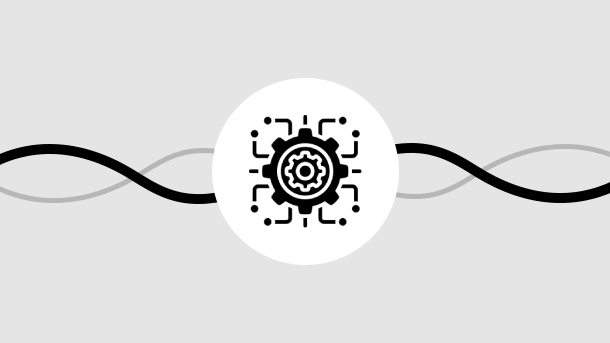
Workflow automation refers to using software to automate business processes, tasks, and workflows with minimal human intervention.
By creating a series of automated actions for various steps in a business process, teams can execute tasks efficiently and consistently. This not only saves time but also reduces errors and allows employees to focus on more strategic activities.
Workflow automation utilizes task management software to route tasks and information between people and systems based on predefined rules and triggers.
For instance, when a task is marked complete in one system, automation can assign it to the next person and update relevant dashboards, minimizing manual handoffs and errors.
Workflow automation can benefit various sectors and team sizes:
| Ready Automation | Description |
|---|---|
| New Patient Entry to CRM | Automatically add new patient entries to your CRM (e.g., Salesforce) when a form is submitted. For eg: Check out Salesforce + Typeform |
| Appointment Reminders | Send automated reminders to patients via SMS (Twilio) or email (Mailchimp) before their appointments. Check out Twillio + Mailchimp |
| Ready Automation | Description |
|---|---|
| Order Confirmation | Send automated order confirmation emails via Mailchimp to customers upon purchase in Shopify. Check ou Shopify + Mailchimp |
| Inventory Reorder Notifications | Automatically notify the procurement team using Slack when stock levels fall below a certain threshold. Check out Slack integrations |
| Ready Automation | Description |
|---|---|
| Quality Control Alerts | Automatically notify quality control teams using Slack of any issues detected on the production line tracked in Trello. |
| Tool Maintenance Scheduling | Schedule maintenance tasks automatically for tools in Airtable based on usage data. Check out Airtable Integrations |
Integrately is a powerful tool that simplifies workflow automation. Here’s how to get started:
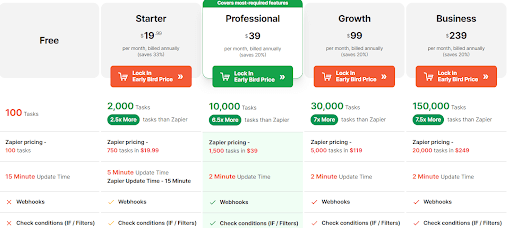
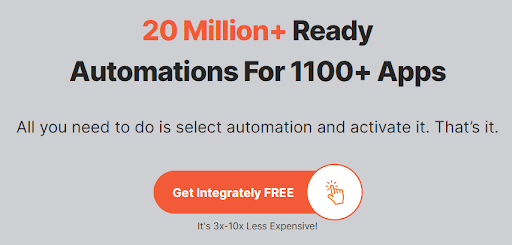
Workflow automation is a transformative approach that can significantly enhance efficiency, reduce errors, and improve productivity. By leveraging tools like Integrately, businesses can streamline operations and focus on strategic growth.
Whether you’re a small business or a large enterprise, workflow automation can help you achieve better results and stay competitive in today’s fast-paced market.