
In the world of productivity, there are dynamic duos that just click together effortlessly. Peanut butter and jelly, Batman and Robin, and now, Jotform and Microsoft Excel! Yes, you heard it right – these two superheroes of data management can join forces to revolutionize the way you handle your business information.
You may be wondering why you should bother connecting these two systems. It’s as simple as opening a whole new sphere of opportunities!
Jotform is a sophisticated form builder that allows you to easily design sleek and dynamic forms. And Microsoft Excel is the undisputed king of spreadsheets. So, when they come together, magic happens.
The Jotform + Microsoft Excel integration transforms your form responses into neatly organized rows and columns in Excel.
Tired of manually updating your Excel sheets? Fear not! The integration automatically syncs Jotform responses to Excel, saving you time and sparing you from data-entry-induced headaches.
With your data residing in Excel, you can now unleash the power of charts, graphs, and pivot tables. Gain real-time insights and spot trends faster than Sherlock Holmes in a high-speed chase!
Now that your data is in Excel, you have the power to analyze it like never before! Take your form’s conditional logic to the next level by integrating it with Excel. Based on specific responses, you can trigger different actions in Excel, making your data dance to the rhythm of your rules!
Find all the powerful ways to connect Jotform + Microsoft Excel or create your own integration In clicks.
Here’s how to make a Jotform within Excel:
Step 1: Launch Excel and navigate to the “Insert” tab.
Step 2: In the Add-ins section, look for the Jotform icon.
Step 3: When you click on the Jotform icon, an interface will walk you through the process of generating your form using Jotform’s user-friendly design.
Step 4: After you’ve finished creating your form, insert it immediately into your Excel sheet.
And just like that, you’ve merged the strengths of Jotform and Excel to form a dynamic combination capable of streamlining your data like never before!
Creating a form with Jotform is as simple as reciting your favourite spell. You start by selecting the type of form you need – be it a contact form, survey, registration form, or even an order form for your enchanted merchandise.
With a plethora of customization options, you can add fields, images, and videos, and sprinkle some conditional logic, transforming your form into an interactive masterpiece.
▶️Once your form is ready, Jotform makes sure it reaches the right audience, no matter where they dwell.
▶️Embed it on your website, share the link with your email list, or summon it through social media channels – your form will magically appear to those you wish to enchant.
▶️As soon as someone fills out your form, the data is whisked away to Jotform’s secure cloud. You can then access submissions anytime, anywhere, from any device, and the best part? It’s as easy as Abracadabra!

Integrate Jotform With 750+ Apps In 1 Click
No Learning Curve. Built For Non-techies.
If Jotform is the king of forms, Excel is the grand sorcerer of spreadsheets, and its abilities have enchanted data geniuses for decades!
▶️Worksheets can be created for a variety of purposes, each with cells that can store numbers, text, or even formulas. It’s the ideal location for calming those wild datasets.
▶️You can also weave spells of order and coherence by sorting, filtering, and formatting your data.
▶️The mystical functions enable you to conduct complicated calculations with a simple flick of your wand (sorry, mouse).

Integrate Microsoft Excel With 750+ Apps In 1 Click
No Learning Curve. Built For Non-techies.
Step 1: Navigate to the Integrately sign-up page
Step 2: Look for Jotform.
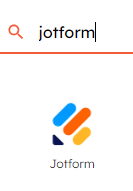
Step 3 – Look for the second app, Microsoft Excel.
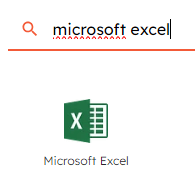
Step 4 – To begin, click the 1-click automation button.
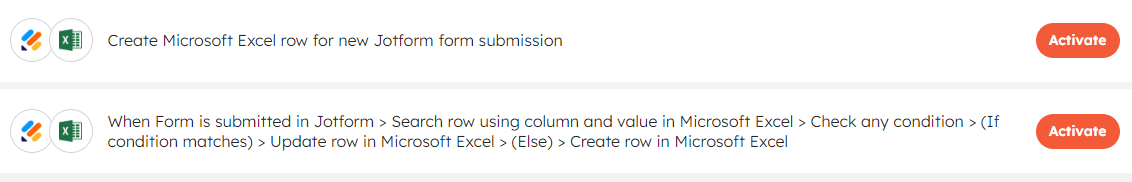
Step 5 – Connect your accounts to Integrately.
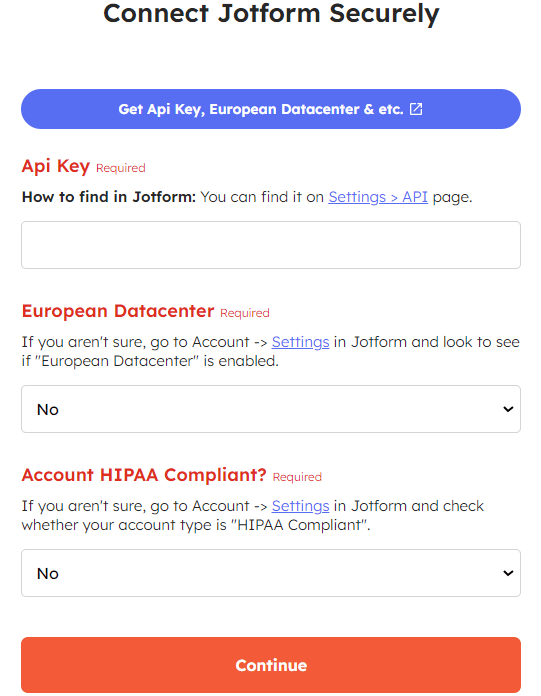
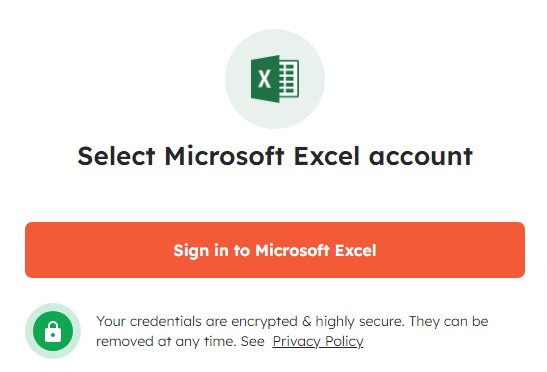
Step 6 – Now map all necessary fields, set conditions, filters, and so forth.
Step 7 – Test your automation and then make it live!
Integrately emerges as the appealing enabler of powerful integrations in a world where productivity is important. Integrately weaves together numerous apps and tools, bringing their strengths into harmony and changing your workflows into beautiful experiences, much like a skilful wizard.
▶️Integrately has a large and varied spellbook of pre-built integrations. Consider it a magical library, with each integration representing a spell ready to be cast.
▶️Integrately’s collection includes popular apps such as Jotform, Microsoft Excel, Slack, Trello, and hundreds more, ensuring you save time crafting your own combinations.
8 Million+ Ready Automations
For 750+ Apps