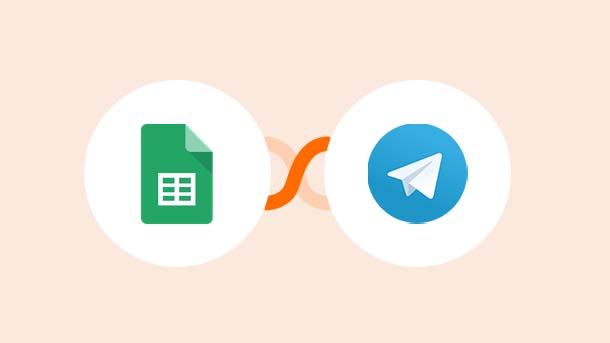
Imagine working in a Sales team’s hustle and bustle environment. Your team uses Google Sheets to keep track of leads. Now, whenever you get any update on the leads such as a lead being converted into a customer, you immediately notify all the team members on Telegram manually.
Hassle, ain’t it?
Fortunately, Integrately is here to save the day with its powerful automation capabilities. You can integrate Google Sheets + Telegram, to automate the reporting process.
Integrating Google Sheets + Telegram enables teams to enhance their productivity, streamline data management, and foster real-time collaboration.
Benefits:
▶️ Real-Time data accessibility – Team members can receive real-time notifications on Telegram whenever changes are made to a shared Google Sheet. This functionality ensures that everyone stays up to date with the latest information.
▶️ Efficient Data Sharing: Team members can instantly share Google Sheets or specific data sets through Telegram, eliminating the need for file attachments or email exchanges. This efficient data-sharing capability reduces clutter and minimizes version control issues.
▶️ Enhanced Security and Data Integrity: Google Sheets offers robust access controls, allowing teams to manage permissions and restrict data access to authorized individuals. Telegram, on the other hand, provides end-to-end encryption, ensuring that sensitive information shared within chats remains secure.
▶️ Task Assignment and Tracking: Assigning tasks and tracking progress becomes effortless with the Google Sheets + Telegram integration. By leveraging Telegram’s chatbot capabilities, team leaders can create automated task assignment systems directly within the messaging platform.
Integrately is an automation platform specially built for non-techies to automate business workflows. Providing support for over 1050+ applications, Integrately saves you time and increases your productivity.
Integrately provides:
💪24/5 customer support
💪 Dedicated automation expert at no additional cost
💪Millions of ready-to-use 1-click automations
💪Advanced data formatting options
💪A user-friendly interface
💪 Powerful automation builder for customizable workflows
It doesn’t end here! The pricing is also a show stopper😎, starting at only $19.99. Don’t take our word for it, check out what our customers say about us on G2.
8 Million+ Ready Automations
For 750+ Apps
Get notified about new entries, updates, or changes in critical data, ensuring timely actions and improving communication among team members.
You can use Telegram as a data collection tool by creating custom forms or chatbots. Integrating it with Google Sheets to automatically capture responses and populate spreadsheet rows.

You can also find all the other powerful ways to connect Google Sheets + Telegram or create your own integration In clicks.
Google Sheets is a powerful tool that excels at organizing and manipulating vast quantities of information effortlessly. It simplifies the process of managing data through its user-friendly interface and versatile features.
Here’s a breakdown of how it works:
👉 Start with a blank sheet or import data from another source
👉 Organize your data into rows and columns
👉 Use formulas and functions to manipulate the data
👉 Customize the look of your sheet with colors, fonts, and images
👉 Share your sheet with others and collaborate in real-time
While Google Sheets is already a titan, you can increase its power by 3x with these Top 19 Google Sheets integrations.

Integrate Google Sheets With 750+ Apps In 1 Click
No Learning Curve. Built For Non-techies.
Telegram is a cloud-based instant messaging app that lets you communicate with others through text messages, voice calls, and multimedia sharing.
Here’s a breakdown of its functions:
👉 Create an account
👉 Add contacts manually or sync them from your device.
👉 Engage in one-on-one chats or create group chats.
👉 Use various messaging features like text, voice, and multimedia communication.
👉 Broadcast messages to a large audience through channels.
👉 Telegram provides enhanced security with two-factor authentication and passcode locks.
👉 You can also control your privacy settings and restrict access to personal information.
👉 Add bots to chats or channels for specific tasks and services.
👉 Connect Telegram with external apps and services through integrations.
To make the best use of Telegram, you can also check out some of the hidden features with our Top 10 Telegram Tips and Tricks.

Integrate Telegram With 750+ Apps In 1 Click
No Learning Curve. Built For Non-techies.
Here is a video guide on how to integrate Google Sheets with Telegram
Or if you are a reader, then here is a pictorial guide to integrating Google Sheets with Telegram.
Step 1: Signup for Integrately (https://app.integrately.com/signup)
Step 2: Select Google Sheets and Telegram
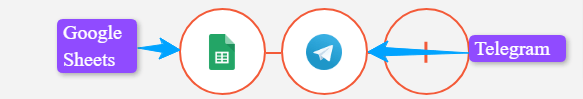
Step 3: Select 1-click automation
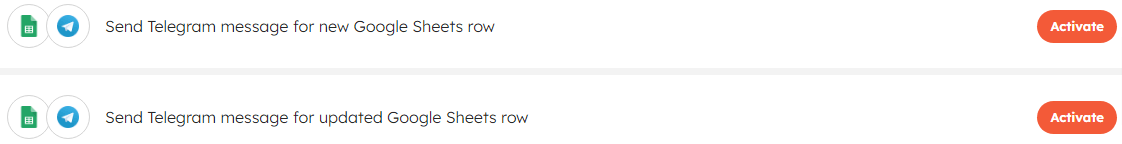
OR
Select your custom trigger and action
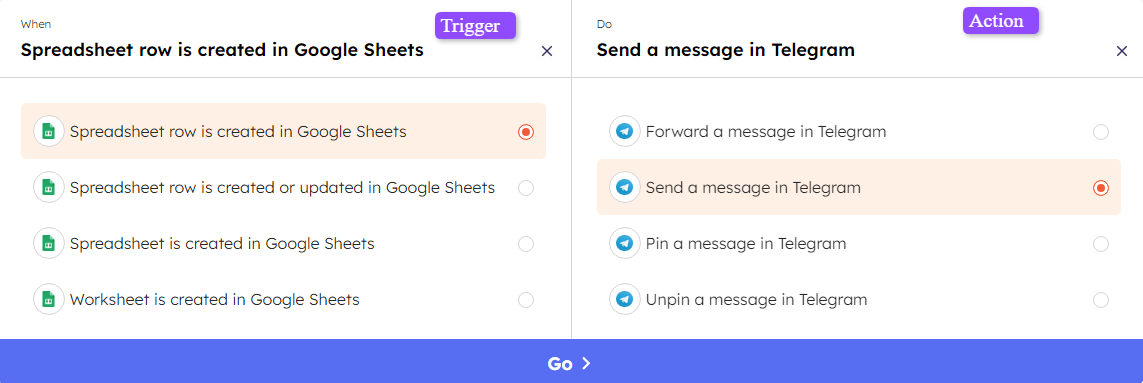
Step 4: Follow the prompts to securely connect your Google Sheets and Telegram account with Integrately.

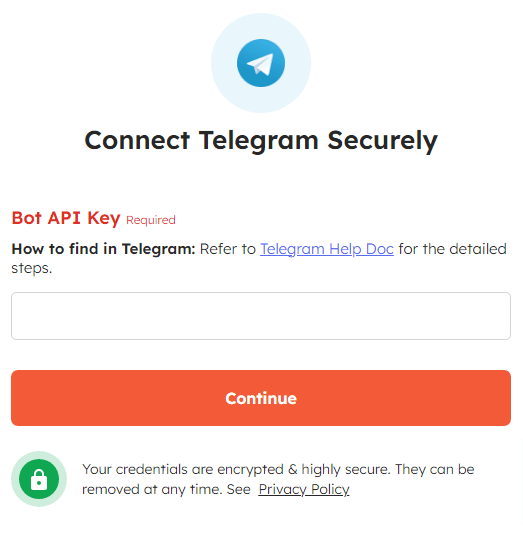
Step 5: Then map the required fields, test your automation, and make it live.
Integrating Google Sheets and Telegram opens up a world of possibilities, empowering you to optimize your productivity and enhance communication. By automating data entry, receiving real-time notifications, and streamlining workflows, you can save time, reduce errors, and foster effective collaboration. Take the first step today by exploring the integration possibilities with Integrately and unlock the true power of Google Sheets + Telegram!
You can capture Telegram chat conversation responses in Google Sheets by using Integrately.
Here’s the procedure: