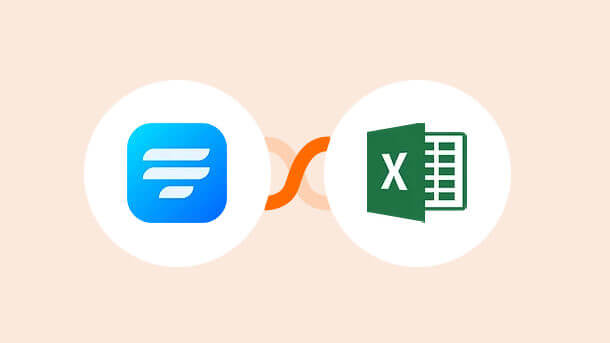
A new chapter of invention has evolved in the dynamic arena of data management, one that does not require capes, wands, or secret identities. This story takes place in the exciting world of Fluent Forms with Microsoft Excel integration, where efficiency takes centre stage and complexity fades into the background.
Suppose the following situation: a small business owner, let’s call him Alex, is dealing with an increasing volume of client questions and feedback.
He organises the gathering of information with care using Fluent Forms, an inventive data collection tool, building digital forms that are as elegant as they are useful. The twist is that these forms aren’t just static repositories.
They’re effortlessly linked to Microsoft Excel, the digital mystery famous for its spreadsheet brilliance.
“Why is there a need for this synergy?” you may wonder.
The solution is simple, yet profound. The combination of Fluent Forms and Microsoft Excel brings in a new era of unusual data harmony.
Imagine a symphony in which every note is performed in perfect rhythm; this is what Alex feels. The act of integration enables her to easily sync the data obtained via Fluent Forms directly into Excel sheets, reducing the time-consuming task of manual data entry.
💪Smooth Lead Management: The integration quickly brings these leads into his Excel fortress, allowing him to nurture relationships without skipping a beat.
💪Elevated Event Registrations: Tracking registrations, preferences, and special requests is as simple as putting chess pieces on a board.
💪Customer Feedback Loop: With a few clicks, Alex sends out satisfaction surveys via Fluent Forms. The integration turns Excel into a feedback canvas, allowing him to identify areas of success and places in need of improvement.
💪Simple Inventory Management: Every item’s path is tracked, ensuring smooth restocking and avoiding shortages.
The integration between Fluent Forms and Microsoft Excel sets the stage for a seamless data transfer process. Alex no longer needs to manually input data from each form submission into Excel.
Instead, the integration automates this process, ensuring accurate and real-time updates. This efficiency allows Alex to focus on analysing the data rather than spending valuable time on data entry.
Find all the powerful ways to connect Fluent Forms + Microsoft Excel or create your own integration In clicks.
Fluent Forms is a dynamic data collection tool that empowers users like Alex to design and deploy digital forms seamlessly. Through an intuitive interface, Alex can create customized forms tailored to his business needs.
These forms can include a range of fields such as
Fluent Forms also offers features like conditional logic, allowing Alex to display specific fields based on user responses.
Once the forms are live, Alex’s clients can easily access them online, fill them out, and submit the data.
Fluent Forms stores this data securely and offers various integration options, such as the integration with Microsoft Excel, which allows the data to flow seamlessly into other tools for analysis and action.

Integrate Fluent Forms With 750+ Apps In 1 Click
No Learning Curve. Built For Non-techies.
Microsoft Excel is a powerful spreadsheet software that enables users to create, manage, and analyze data in tabular form. It consists of cells organized into rows and columns, providing a structured framework to input, calculate, and visualize data.
Users can perform various operations, including mathematical calculations, data sorting, filtering, and chart creation.
Excel’s integration with Fluent Forms takes advantage of its capabilities as a data repository. By syncing data from Fluent Forms directly into Excel sheets, Alex can harness Excel’s robust features to
The integration effectively transforms Excel into a dynamic tool for managing and interpreting the data collected through Fluent Forms.

Integrate Microsoft Excel With 750+ Apps In 1 Click
No Learning Curve. Built For Non-techies.
Enter Integrately, the wizard behind the scenes orchestrates the harmonious collaboration between Fluent Forms and Microsoft Excel.
Integrately takes the integration game to the next level by providing a bridge that connects disparate tools and systems, allowing them to work in tandem without requiring complex coding or development efforts.
▶️It simplifies the integration process through its user-friendly interface
▶️This intuitive design eliminates the need for technical expertise, enabling even non-technical users to create intricate workflows.
▶️Supports multi-step workflows that involve more than just connecting Fluent Forms to Excel.
▶️And Integrately’s flexible architecture can adapt to any evolving demands.
Step 1 – Go to Integrately sign up page and sign up
Step 2 – Search for the first app (Fluent Forms)
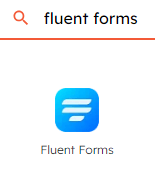
Step 3 – Search for the second app (Microsoft Excel)
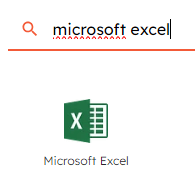
Step 4 – Click on the 1-click automation to get started
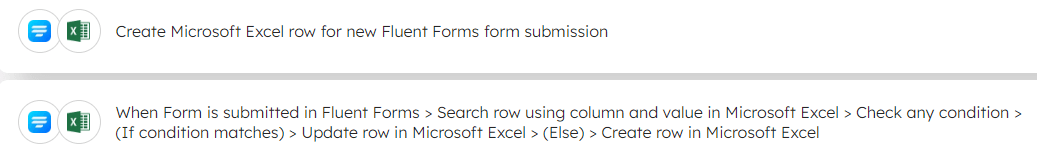
Step 5 – Connect both of your accounts and allow all required permissions

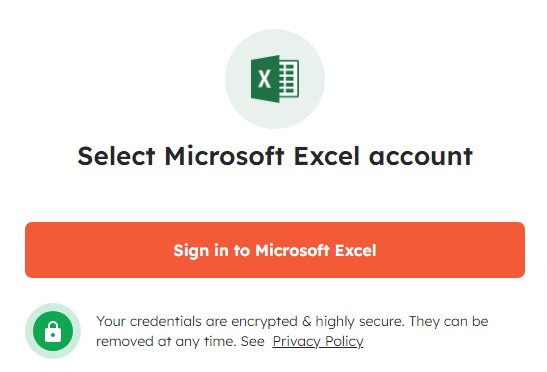
Step 6 – Map the relevant fields as required
Step 7 – Test your automation and make it Live!
8 Million+ Ready Automations
For 750+ Apps