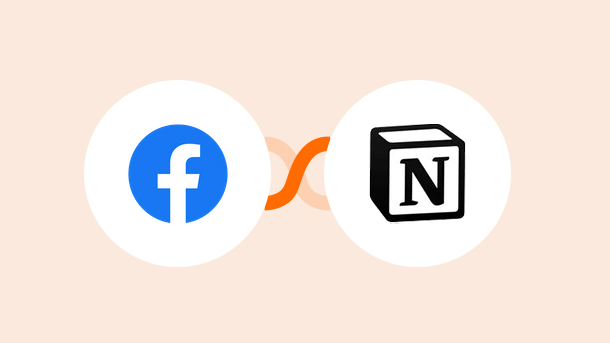
We all know how valuable leads are, but managing them can be a real headache 🤕. But worry no more! With the Facebook Lead Ads + Notion integration, chaos turns into clarity and take your lead generation to the next level 🚀
Want to know how? Read on!
Facebook Lead Ads are known to boost your conversion rate. Whereas, Notion helps manage your database efficiently. Thus integrating both tools streamlines your lead management process.
Facebook Lead Ads + Notion = Streamlined Lead Management

Connecting Facebook Lead Ads + Notion helps you leverage the benefits of:
👉Centralized lead management
👉Save time on manual entries
👉Stay organized
👉Customize your database in Notion to fit your specific needs
👉Collaborate with your team in Notion for lead tracking and follow-ups
Imagine you run a digital marketing agency and use Facebook Lead Ads to generate leads for your clients.
| Connecting Facebook Lead Ads with Notion helps you “Automatically create a database item in Notion for each new Lead in Facebook Lead Ads.” |
This automation helps you gather all the lead data centrally. Once the data is available in Notion, it becomes easier to collaborate with your team in order to track and follow up on leads. Notion lets you customize your database to suit your specific needs, such as adding custom fields for lead qualification or source tracking.
This is just an example of how to use the Facebook Lead Ads + Notion integration. You can find all the powerful ways to connect Facebook Lead Ads + Notion or create your integration in a few clicks.
Getting started with Facebook Lead Ads is simple:
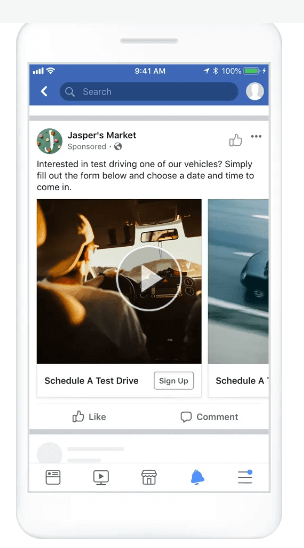

Integrate Facebook Lead Ads With 750+ Apps In 1 Click
No Learning Curve. Built For Non-techies.
Once you create an account in Notion, you can use it as follows:


Integrate Notion With 750+ Apps In 1 Click
No Learning Curve. Built For Non-techies.
You can use Integrately for setting up the Facebook Lead Ads + Notion integration. Just follow these simple steps:
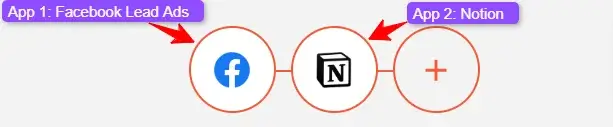

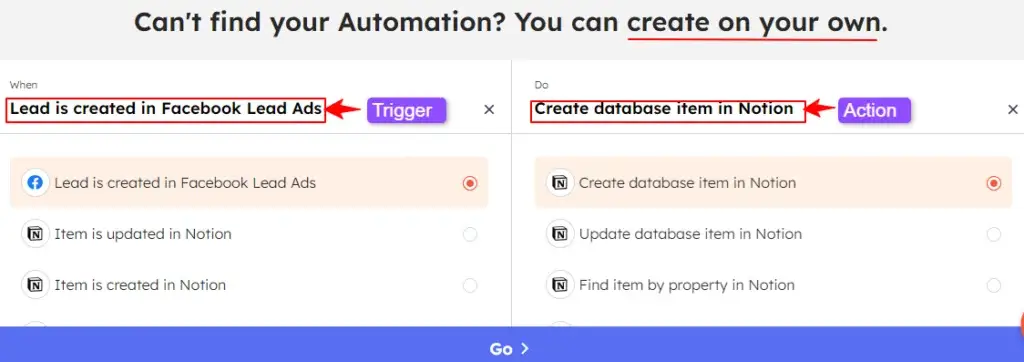
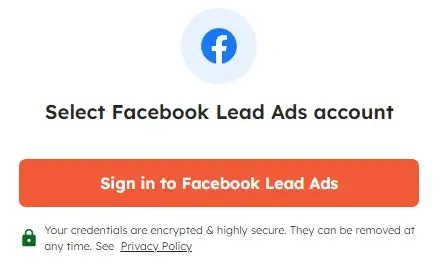
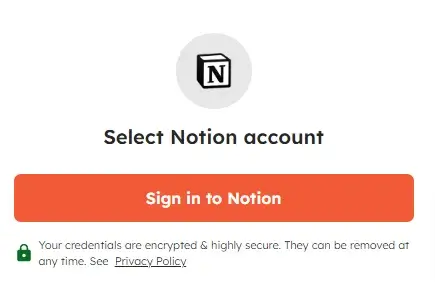
Once connected, map the fields for automation and that’s it. Click the Test and Go Live button 🥳.Your automation is all set ready!
Integrately is a one stop solution for all your automation needs. Crafted specially for Non-Techies it helps streamline your workflows in just a few clicks.
All you need to do is:
Select Apps ⇒ Set up Trigger & Action ⇒ Connect accounts ⇒ Map fields ⇒ Make your Automation LIVE
🔥Notable Features:
👉 Supports 1000+ apps
👉 Intuitive Visual Builder
👉 Millions of ready-to-use, 1-click integrations
👉 Customizable workflows
👉 In-built tools like scheduler, delay, and iterator
👉 Excellent 24 x 5 customer support
👉 Dedicated account manager
8 Million+ Ready Automations
For 750+ Apps
Facebook Lead Ads + Notion integration helps you improve your lead management process. You can easily transfer all your Facebook lead data into a Notion database, thereby efficiently nurturing your leads. 💰 Save valuable time and resources with this streamlined process. 🚀 And with Integrately by your side, connecting these apps and setting up automation is easy and hassle-free. ⏰ Start your automation journey today and get ahead of the competition in lead management. Don’t wait any longer, take action now!