
Imagine you have a toolbox filled with all the tools you need to build a house. Hammers, nails, saws, drills, and everything in between. But what if you could build a house without using any of those tools? That’s essentially what a “no code” platform is.
A “no code” platform allows you to build and create digital applications and software without having to write any code. Instead, you use drag-and-drop interfaces and visual workflows to build applications quickly and easily.
Just like building a house, a “no code” platform gives you all the tools you need to create something without having to be an expert in programming or software development. You can use pre-built templates, components, and integrations to create custom applications that meet your specific needs.
Whether you’re building a website, a mobile app, or a business application, a “no code” platform makes it possible for anyone to bring their ideas to life without the need for technical expertise. It’s like having a magic wand that allows you to create digital solutions out of thin air, without having to learn how to code.
A no-code web app builder is a tool that allows you to use a visual interface to drag and drop components, add functionality, and design the layout of your application. No-code web app builders usually have a library of pre-built templates and modules, which can be customized to create a unique web application that meets your specific needs.
These are great for entrepreneurs, small business owners, and individuals who want to create an online presence, launch an e-commerce site, or build a custom tool for their business, without the need for hiring developers or learning how to code.
8 Million+ Ready Automations
For 750+ Apps
No-code web app builders allow users to create web applications using available templates and pre-made components.
These pre-made components include features such as user authentication, payment processing, and data storage. Users can drag and drop these components into the builder’s interface and customize them to their liking, such as changing the colours, fonts, and layout.
Once they have built their web application, they can publish it to the web and share it with others. No-code web app builders are an excellent option for people who want to create a web application without the need for the time and expense of hiring a developer
Here are some key features to look for in a web app builder:
User-friendly interface – Look for a web app builder with an easy-to-use drag-and-drop interface and 0 coding requirements.
Customization options – A good web app builder should provide a wide range of customization options to aid you in creating an app that fits your brand and meets your specific needs like colour options, fonts, etc.
Integration with third-party services – Many web apps relies on third-party services such as payment gateways, social media platforms, and analytics tools. Look for a web app builder that can easily integrate with these services to help streamline your app development process.
Compatibility – Check and analyse whether your web app builder is compatible with other platforms, including Desktop, MobilePhone, etc.
A no-code software can build a variety of web applications –
Retool’s drag-and-drop interface allows users to quickly create web-based applications and tools by combining pre-built components. The platform is intended for teams that want to improve internal workflows and automate repetitive tasks. Retool can connect to a variety of data sources, including SQL databases, REST APIs, and spreadsheets.
Pros
Cons
Thanks to Bubble for helping users quickly create innovative and complex applications without much technical assistance. It supports a wide range of applications and easy drag-and-drop features.
Pros
Cons

Integrate Bubble With 750+ Apps In 1 Click
No Learning Curve. Built For Non-techies.
Adalo is an excellent choice for small businesses, startups, and entrepreneurs who want to create mobile applications without investing in expensive development resources. With Adalo, users can focus on building their applications and growing their businesses, without worrying about technical detail
Pros
Cons

Integrate Webflow With 750+ Apps In 1 Click
No Learning Curve. Built For Non-techies.
Webflow has a large selection of templates and pre-built components, making it easy for users to create a professional-looking website without starting from scratch. It also provides advanced features like dynamic content, animations, and e-commerce functionality, making it suitable for a wide range of website types and purposes.
Pros
Cons
AppSheet is a powerful no-code app development platform that offers a range of features and functionality for users of all skill levels. While it may have some limitations, it can be a great option for businesses and individuals looking to create custom applications without the need for extensive coding experience.
Pros
Cons
Knack stands out in the no-code arena, offering a platform that effortlessly combines the power of custom online databases with application building. It caters to a diverse range of needs, from project management to supply chain operations, offering tools that structure and update data effortlessly. With Knack, users can create data-rich applications like SaaS apps, client portals, and internal business tools.
Pros
Cons
There is a 14-day free trial after which you can opt from any of the 2 types of plans :
Core Plans
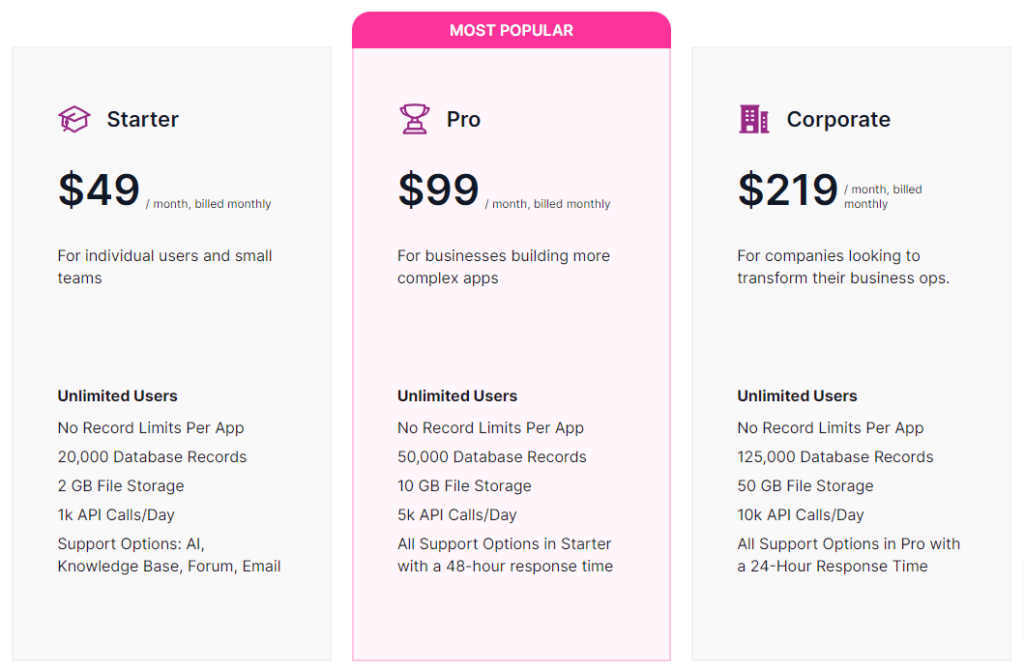
Larger Plans
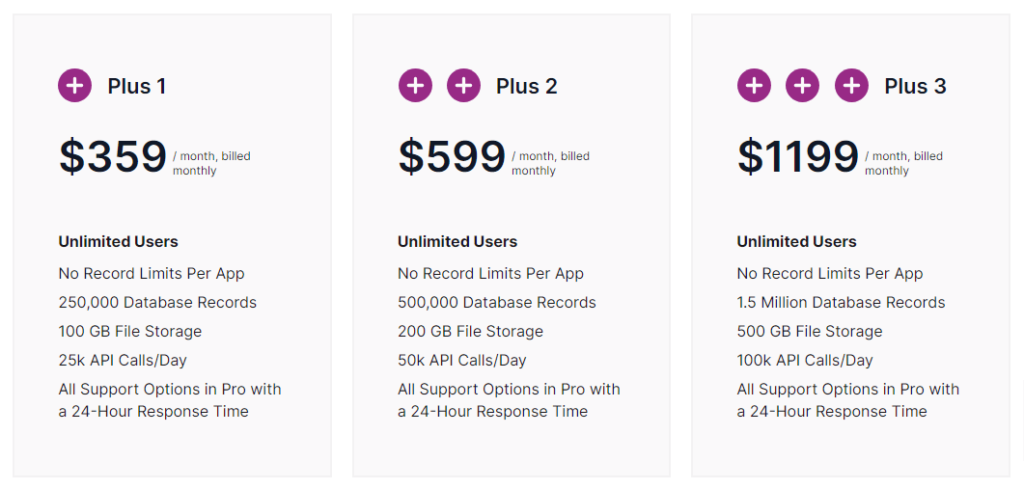
Besides, there are options for Enterprise, GovCloud, or HIPAA plan, for which you need to contact their sales team.
The main difference between no-code and low-code is that No-code platforms are designed to enable users with little or no programming experience to create complex applications using a drag-and-drop interface.
While, Low-code platforms are designed for users with some programming experience, who want to build more complex applications using a visual interface.