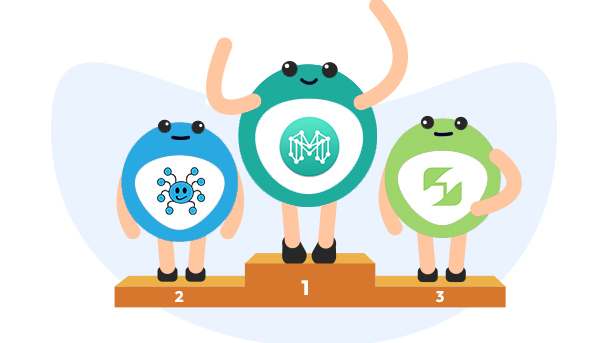
Behind every project are a clear purpose and solid strategy. However, the process of reaching those two essential components of a project can be a pretty messy one.
You may have experienced meetings with a complicated exchange of ideas that get lost in translation. Sometimes, it might even feel like a waste of time! But the brainstorming process doesn’t have to be this disorganized. That’s why mind mapping helps— you can capture, connect, and share ideas.
While mind mapping is usually done on whiteboards or on a piece of paper, these analog tools don’t have the flexibility or helpful features of digital tools. Here, we’ll introduce you to the 6 best mind mapping software in 2024 and how they can help you.
RELATED: Top 12 Best Online Whiteboards for Teams In 2024
Mind mapping software is a digital tool that allows you to brainstorm by creating diagrams of ideas – letting you draw visual inferences, connections, and relationships.
Mind mapping apps work by letting you draw a map of ideas in a digital space. You’ll often start with one central idea that branches out into new nodes. Each new node should have a related idea or theme.
Since the software is a collaborative tool, it also allows users to add comments, shapes, notes, and attachments to the space.
Great mind mapping tools should do one thing exceptionally well: represent ideas visually. Organic mind maps can let you draw anywhere and sketch anything. Great mind maps should also have collaboration features. Lastly, this kind of software should also come with mind map templates to help you start your brainstorming, such as complex diagrams and flowcharts.
There are several benefits of using mind map software:
It aids in recalling information.
It makes complex ideas easier to understand.
It can introduce new concepts easily.
It’s flexible.
It boosts productivity.
It encourages creative ideas.
There are several criteria that we used to evaluate the best mind mapmakers:
Presentation capabilities
Sharing tools
Real-time collaborative drawing
Easy file attachments
Integrations with other business applications
8 Million+ Ready Automations
For 750+ Apps
Mindly is a great choice if you’re doing a lot of mind mapping on mobile devices. This software keeps your ideas well-organized and easy to navigate, making the whole process more fun!
Organized: The sub-ideas fold away to keep the mind mapping space clean.
Syncing: Mobile mind maps can sync with the desktop version of the software.
Availability: The desktop version is exclusive to Mac OS.
The free mobile version comes with 3 mind maps each. Its paid pricing plan includes iOS and Android at $6.99 and $5.49 per user, respectively. Mac OS versions cost $29.99 per user.
Click here to try Mindly today!
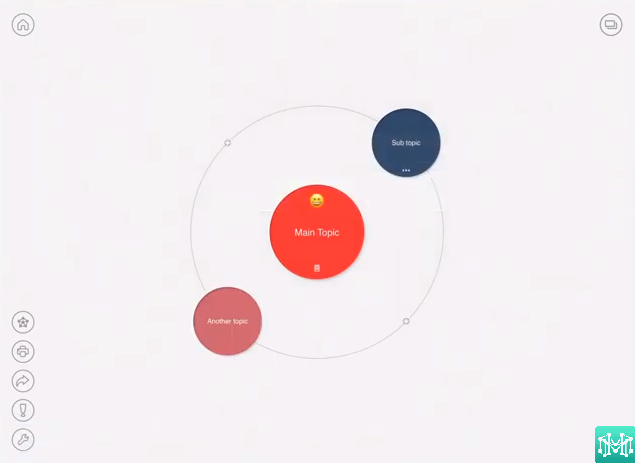
If you’re a beginner at mind mapping software, then Coggle is a good app to try. Intuitive and aesthetically pleasing, this simple mind mapping software is one of the easiest collaboration tools to use in real-time.
Ease of use: Coggle makes it easy to add branches and loops.
Design: Animations help users create a stylish, beautiful, and engaging mind map.
Privacy: There are no private diagrams for free accounts.
Map viewing: It’s difficult to view and present larger maps.
Coggle can be downloaded for free. The paid version with unlimited mind maps costs $5/month per user.
Click here to try Coggle today!
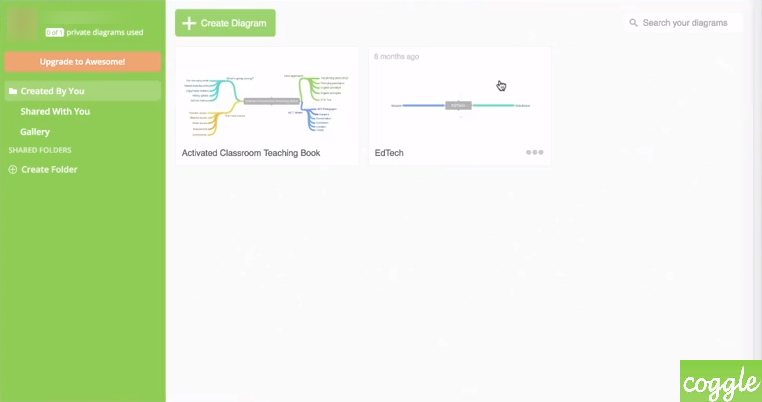
Milanote is an easy way to organize ideas into visual boards. You can add plenty of media such as images, videos, and links, as well as create several levels of hierarchy for in-depth topics.
Interface: The drag and drop feature makes adding ideas easy.
Linking: Users can link boards to one another.
Sharing: Live sharing can only be done by signing up.
Comments: There is no option to hide comments. Users can only delete them.
Milanote’s pricing plan includes unlimited boards for $9.99/month per person.
Click here to try Milanote today!
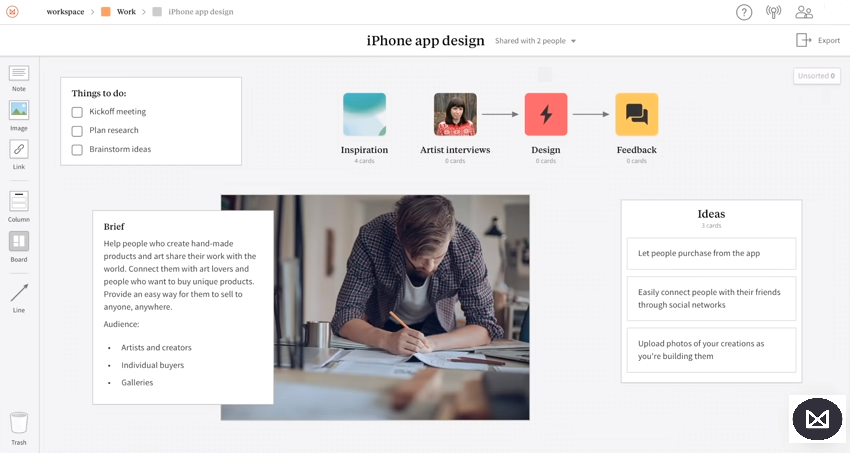
If you can’t be bothered with creating an account just to make a mind map, then MindMup is a good option. What sets it apart from other mind mapping solutions is how easy it is to share and publish the mind maps that you’ve created.
Easy access: Anybody can create and post public mind maps.
Straightforward features: It’s easy to use. You can change colors, write detailed text, and add attachments.
Integrations: The app does not have as many integrations as others on this list.
Notes: It can be more difficult to manage longer notes on the app.
Free public diagrams can go up to 100 KB worth of elements. The paid pricing plan costs $2.99/month per user.
Click here to try MindMup today!
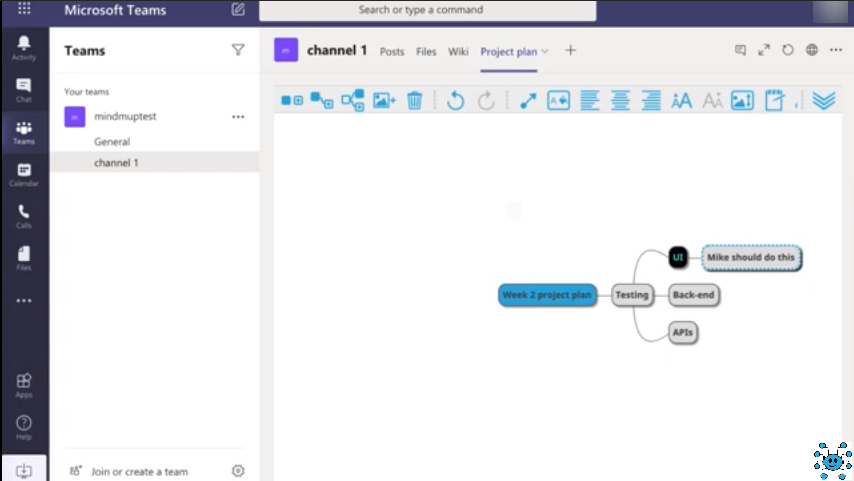
MindMeister has powerful features and integrations that allow you to do more with mind mapping tools. It’s best for collaborating with team members as you can upvote or downvote ideas and leave comments on mind maps.
Interface: The software is easy to use and adopt into team plans.
Library of templates: The software comes with many mind mapping templates.
Mobile UX: Desktop user experience is significantly better than on touch screens.
Text editor: Text could use more customization options.
You can opt for the free-to-use basic plan or the paid pricing plan that starts at $4.99/month per user.
Click here to try MindMeister today!

Not all mind mapping begins with a central idea or node. Some people prefer to start with a small idea and work their way to the main theme. Those who need this kind of flexibility in their mind mapping can benefit from software like Scapple.
Customizable: It’s easy to change styles, backgrounds, and fonts.
Flexible: There’s more freedom for users who like working without hierarchies on mind maps.
Mobile: No support for mobile devices.
Price: More expensive compared to free alternatives.
Scapple offers a 30-day free trial for 30 non-consecutive days. You can also get the Windows or Mac app for $18 per user.
Click here to try Scapple today!
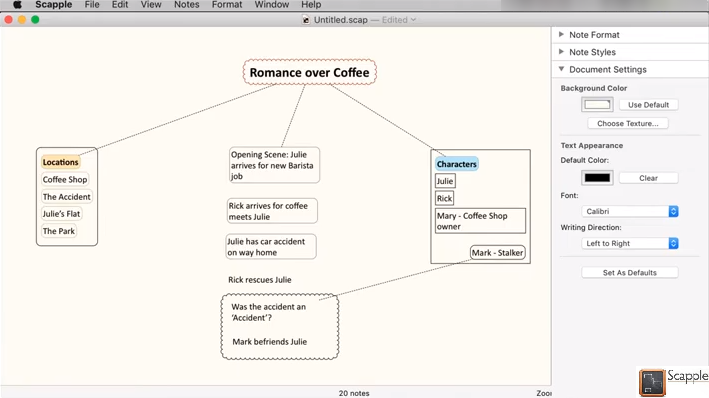
Deciding on the best mind mapping software for you depends on the basic features you need to do your tasks. Ask yourself the following questions to help you decide:
Budget: How much are you willing to spend on this software?
Collaboration features: Do the mind mapping software solutions need to be designed for the entire team or just for individual use?
Sharing and presentation: How easily can you share and present using the software?
Flexibility: Is it easy to reorganize ideas on the app?
Coming up with a great idea is one thing, but connecting these ideas and concepts can lead to something even better. Having the right tools for your mind mapping needs will not only allow you to brainstorm but also organize your ideas into something more concrete.
Integrately makes mind mapping that much easier with its 8 million automations for over 600 apps.
RELATED: 5 Best Apps That Make Journaling Super Convenient In 2024