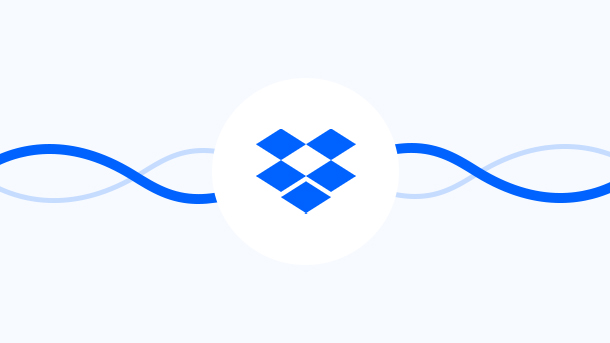
Dropbox is undoubtedly one of the most popular backup solutions for its lightning-fast syncing and file organizing abilities. The 700 million registered user base says it all!
But, with several apps that you use along with Dropbox to manage your work, flipping between them becomes a major hassle. This leads to poorly managed workflows hampering your productivity further. But no need to worry, Dropbox integrations have your back.
Dropbox integrates with several apps (personal and business) to optimize your workflows. These integrations help you become more productive and streamline your workflows. Whether you are looking for a way to improve your productivity or just make your workday a little easier, these integrations are sure to help!
Well, if you are not one of those 700 million and are wondering what Dropbox is, let me tell you – it is a cloud-based file storage and synchronization service.
In layman’s words, it is a digital box where you can drop all your digital content like files, folders, photos, videos, etc, and access it from anywhere – right from your desktop or laptop to your mobile devices.
Dropbox works on a simple principle – any file that you save in your Dropbox automatically gets synced across all your devices. Whether you add a new file from your desktop or remove an older one from your phone, the changes get reflected everywhere. This is what makes Dropbox so handy and widely used.
Besides, it also provides sharing, security, and data recovery services, making it a popular alternative to other cloud storage providers.
Dropbox does integrate with several popular apps like Slack, Notion, Trello, G Suite, Microsoft Office, and many more. But for integrating your own apps, it simply provides the API. You will thus need a developer who can handle the API and help you integrate your app with Dropbox.
But then why waste your time, effort, and money on all this, when you have Integrately to your rescue? Integrately helps you connect Dropbox with your Apps in just a few minutes and that too without any technicalities. Just set up a Webhook, and ta-da!! Done!
Sounds interesting,Right? Go through the steps listed below and find out for yourself, how easy it is!
Step 1: Signup for Integrately (https://app.integrately.com/signup)
Step 2: Select Dropbox as your first app and Webhook as the second one
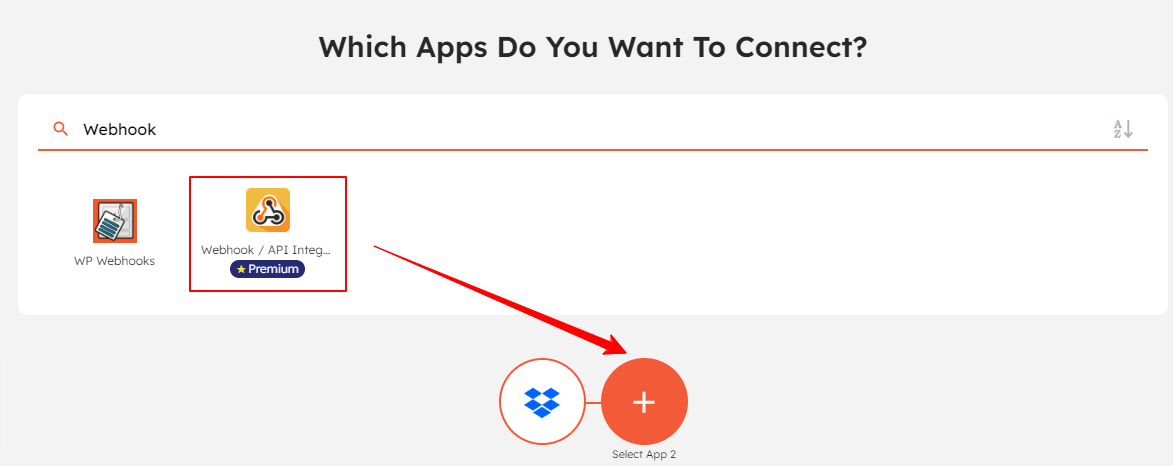
Step 3: Next, simply select your trigger and action
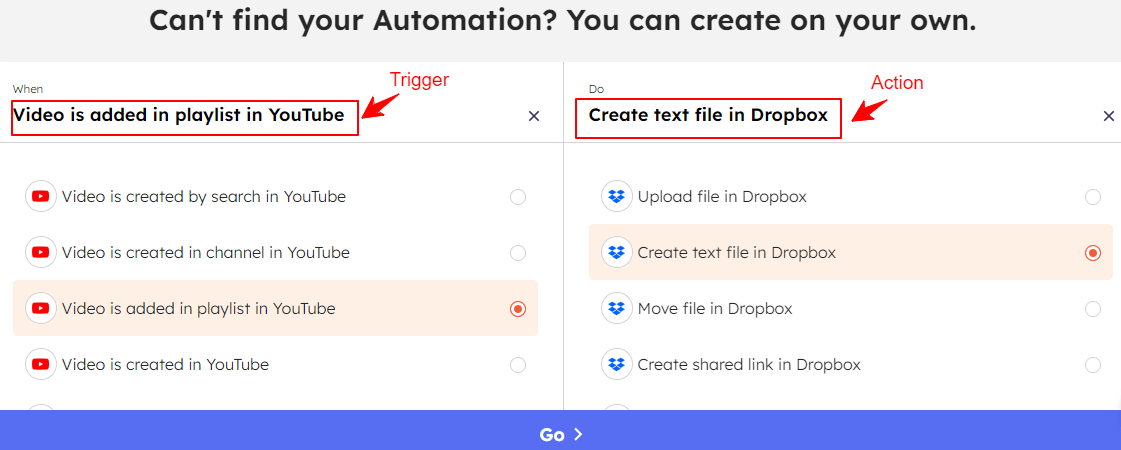
Step 4: Then connect your Dropbox account and grant its access to Integrately. Also, select the appropriate action for your Webhook ( i.e either send or receive data)
Step 5: Once connected, map the required fields for your connection
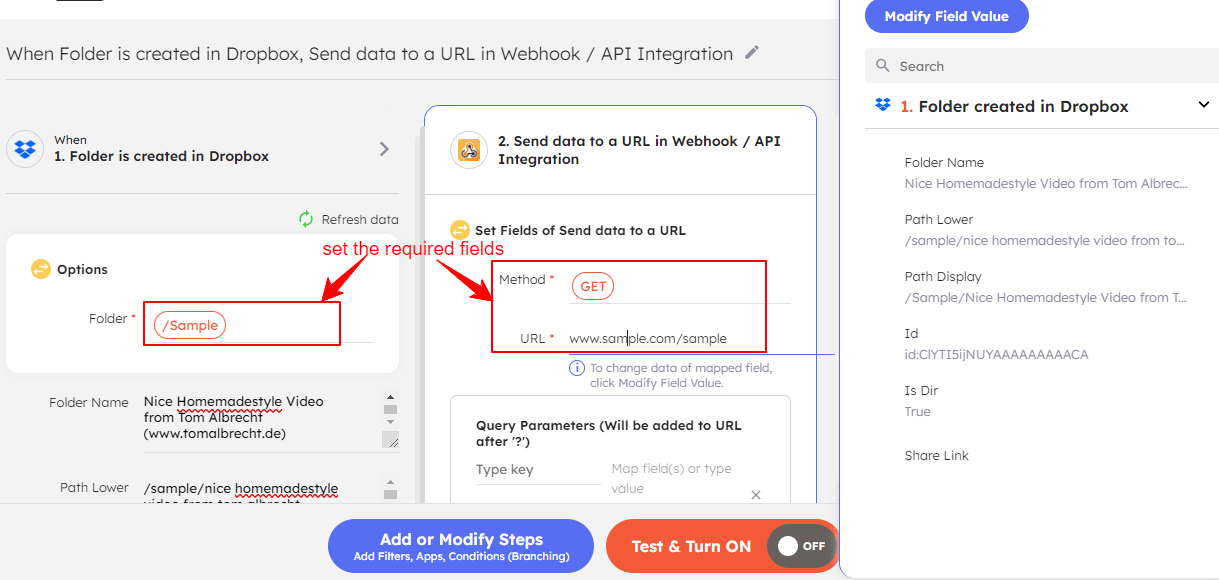
Step 6: Finally, test your automation and make it live.
Seems so easy, right?
Just a few clicks and voila! All ready to send and receive data automatically!
8 Million+ Ready Automations
For 750+ Apps
Now that you know how simple it is to connect Dropbox with other apps, let us overview some of the most popular integrations that help you optimize your workflow.
It is the most widely used integration, especially by YouTube content creators, video editing, and production teams. With this integration, you can easily upload files in Dropbox and then share them as videos on the required YouTube channel. You can also set up an automation to organize your files in Dropbox as and when you move them around your playlists.
Moving your projects couldn’t have been so easy without this stellar integration. Whether it may be setting up an automation to create a new Dropbox folder for each new Trello Card created (and vice versa) or be it uploading a new file to your Dropbox folder for an attachment added to your Trello Card. All this can be done in just a few minutes using the Dropbox + Trello integration.
These days, with forms being the primary source to collect information from your audience, clients, teams, and more, Elementor Forms integration with Dropbox comes in quite handy. You can send the submissions received from your forms directly to your Dropbox account and get them saved all in one place. You can further use this data for various purposes like creating presentations, reports, and even marketing collateral.
Anyone who’s ever tried to coordinate a project knows that there are a million little things that can go wrong. Especially when it comes to missing important update notifications. The Discord + Dropbox integration helps overcome such hurdles with ease. For example, you can set up an automation where for each new file added to a folder in your Dropbox account sends a message to the relevant Discord channel. This way no one misses the important information and stays on the same page.
Notion – an all-in-one workspace application to create, collaborate, and organize your work when integrated with Dropbox makes a powerful combination. For example, you can set up a secure backup using an automation that uploads Dropbox files for each new database item created in Notion. Also, this automation becomes handy when you need to share files with non-Notion users.
The integration of Dropbox and Google Forms provides some interesting possibilities for users. One such use case is the ability to store submitted form responses in a new Dropbox text file. This can be useful for tracking submissions or sharing the data with others. Besides, if you are collecting files in your response, then the automation to upload the submitted files in Google Forms to a Dropbox folder can be your helping hand.
Facebook groups are a great way to stay connected with friends, family, and other like-minded people. And thanks to the Dropbox Facebook Groups integration, it’s been easy to keep your group’s files organized and accessible. Just set up automation like whenever a video is added to Facebook Group, upload a file in Dropbox or add a new folder in Dropbox for each new event created in Facebook Groups, and streamline your group’s workflow.
Integrating Dropbox and Slack makes collaboration easy between team members. For example, if someone is working on a project in Dropbox and wants to share it with their team, they can set up automation like sending messages on a Slack channel whenever a new file/folder is created in Dropbox. This integration is particularly useful when you need to manage multiple communication channels at a time.
With more teams opting for Airtable to manage and streamline any process or workflows like tracking job interviews, managing large-scale video production, etc, the Dropbox + Airtable integration is a boon. You can automatically create records in Airtable for each new file created in your Dropbox folder. Similarly you can also upload a file in the Dropbox folder for each new record created in your Airtable. This saves you a lot of time and helps improve productivity.
CRMs have become a part and parcel of every business, but the data generated by them is often lost in the shuffle. With the Dropbox + CompanyHub integration, you can set automation like uploading a file in Dropbox whenever a new deal is created in Companyhub. Such automation makes it easier to keep track of your customer relationships.
If you are one of those who prefer communicating using emails then you must check out the Dropbox + Microsoft Outlook integration. You can set up automation to send mails in Outlook whenever a folder is created in Dropbox. This way you need not worry about notifying the concerned members and keeping them updated.
Any business that uses Dropbox for file storage and Zoho CRM for customer relationship management can benefit from integrating both. Doing so gives employees the ability to access customer data directly from Dropbox, without having to switch between applications. Also, it becomes handy when you want to share details with your clients who prefer Dropbox over Zoho CRM. For example, setting up automation like sharing a file in Dropbox whenever a module entry is created or updated in Zoho CRM. helps you keep customers or teams in loop.
The Dropbox + Pipedrive integration makes it easier to manage deals data, which is critical for any business. It helps keep all your important files and information in one place so you can focus on closing deals and growing your business. By setting up automation like whenever a deal is created in Pipedrive, create a new folder in Dropbox you can take the hassle out of deal nurturing.
The Dropbox + Chatwork integration is perfect for teams who rely on Chatwork for communication and use Dropbox for file sharing. For example, you can set up automation to create discussion boards where a message is sent on Chatwork whenever a new file or folder is added to Dropbox. This way, team members can quickly catch up on progress and offer feedback.
The Dropbox + Salesforce integration is another great way to keep track of your customer relationships. One of its popular automation use cases is to create a new task in Salesforce when a new file is added to Dropbox. This helps you follow up with your customers and keep them updated on your latest offerings.
For those who use Webflow to design their website and its forms to manage and track orders, this Dropbox + Webflow integration is a perfect fit! You can easily set up automation to create a new folder in Dropbox for each form submitted in Webflow or move the file in Dropbox whenever an order is created or updated in Workflow. This way, you can keep all your important files and information in one place, making it easier to track and manage your orders.
Dropbox + Gravity Forms is another popular integration for those who use Gravity Forms to manage their forms and submissions. Setting up automation to create a new folder in Dropbox for each form submitted in Gravity Forms helps you organize your data. This collected data can then be used for analyzing your business from various perspectives like sales, marketing, feedback, etc.
You may need to collect contacts for several reasons, including project management, customer segmentation, or anything else. The Dropbox + Google Contacts integration lets you do just that. You can easily automate the process of whenever a group is created in Google contacts, create a folder in Dropbox. This way, you can keep your group data easily accessible.
Jotform is a great tool for creating forms and collecting data, but the data can be difficult to keep track of. The Dropbox + Jotform integration makes it easy to manage your form data by automatically saving submissions to Dropbox. You can set automation like whenever a new submission is made in Jotform, create a new text file in Dropbox and manage all your responses centrally.
Simvoly is a great builder to create highly converting funnels and websites. With the Dropbox + Simvoly integration, it becomes easy to organize your data and make it easily accessible. For example, you can set up automation like when a new contact is created in Simvoly, create a new folder in Dropbox. This makes it easy to organize your crucial funnel data and take further actions like sending messages, taking follow-ups, etc
WPforms is one of the most popular WordPress plugins for creating forms. May it be a contact form, surveys, polls, or any other type of form, WPforms lets you create it all. With the Dropbox + WPforms integration, you can automatically save submissions to Dropbox. You can also set up automation like whenever a new submission is made in WPforms, create a new text file in Dropbox and collect all your responses in a single place. This way, taking follow-up with your customers becomes easy.
Dropbox is a powerful tool that can be integrated with many other applications to optimize your workflow. We’ve highlighted 21 of the best Dropbox integrations, but there are many more out there. If you’re looking for ways to improve your productivity and get more organized, start by integrating Dropbox with some of the tools that work best for you. What is your favorite Dropbox integration?